# Updating the tracker and server version
Updating Keitaro allows you to get the latest version of the tracker with the latest features and fixes. Perform it systematically to update your operating system, security settings, and server configurations.
Do not reboot the server under circumstances until the installation is complete.
A sudden reboot will disrupt the integrity of the system and cause:
- Irrecoverble loss of collected statistics.
- Database corruption.
- Complete failure of the tracker.
Server version (configuration) is the set and state of services, programs, and utilities installed on the server for Keitaro to work.
Updating the server version is necessary for the correct operations of the tracker and the correct interaction of the tracker and server functions.
Update Keitaro every time you see a notification that an update is available.
Not installing tracker updates is not critical. If you do not update notification availability, this does not affect the traffic, functions, and performance of the tracker. In some cases, an outdated version of the server does not allow users to perform new tracker functions or perform current ones correctly.
# How to update
Warning
- If you made any changes to the configuration on the server yourself, or changed the default parameters in the operation of services, after updating the tracker, all settings will be reset to default parameters.
- The update takes place in the background, we recommend avoiding working in the tracker and stopping traffic during the update. The installation process lasts 15 minutes.
- If errors occur during the update process, as for the user's intervention in the environment on the server or other reasons, the tracker, traffic, and statistics in some cases will not be available until the causes of errors are identified and eliminated.
- We do not recommend updating the system if the tracker version is lower than Keitaro 10 and the server OS is CentOS 7, CentOS 8 or CentOS 8 Stream, since these distributions are no longer supported for installing and updating the tracker. For more information, contact our technical support.
- Before reinstalling the OS, be sure to create and save a local dump of the tracker data. It is recommended to backup (dump) and download it to a separate device. This will prevent data loss and ensure the possibility of tracker recovery after OS reinstallation.
Current method:
Log in to the tracker as an Administrator. Go to
Maintenance ➝ Update Keitaro.Select the channel: beta or stable. A notification opens asking you to update if a newer version of the current channel is available in the tracker. It is possible to switch between channels at any time.

Click Yes, install and confirm the installation.
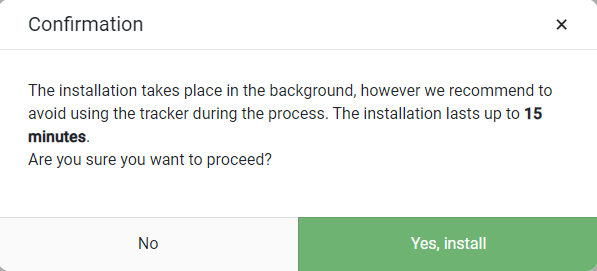
Wait for the update to finish. The tracker will notify you when the process is completed. After updating, do not forget to clear your browser cache / cookies.
# Updating the tracker and server version on the terminal
Warning
We do not recommend updating the system if the tracker version is lower than Keitaro 10 and the server OS is CentOS 7, CentOS 8 or CentOS 8 Stream, since these distributions are no longer supported for installing and updating the tracker. For more information, contact our technical support.
Before reinstalling the OS, be sure to create and save a local dump of the tracker data. It is recommended to backup (dump) and download it to a separate device. This will prevent data loss and ensure the possibility of tracker recovery after OS reinstallation.
- Connect to server using terminal.
- To upgrade to the latest stable version, run the command:
curl https://files.keitaro.io/scripts/releases/stable/install.sh | UPDATE_CHANNEL=stable bash -s -- -U
When completed, you will receive a message:
Complete!
All packages has been succesfully updated
Keitaro has been updated!
2
3