# Dolphin
expert team enterprise
You can transfer Facebook costs from the Dolphin.
# Setting up
To connect integration on the Dolphin side, you will need:
- Tracker admin panel URL in the format
http://tracker_domain.com, with available Admin API on it. - API key.
In the Dolphin interface, go to the menu Settings → Export Costs → Keitaro
Enter tracker URL and Admin API key in the corresponding fields.
Choose which attribute will be used to search for clicks:
campaign ID,adset ID,advertising ID.
We recommend to set, Adset ID for Sub ID 3 - this is the default setting for the Facebook template.
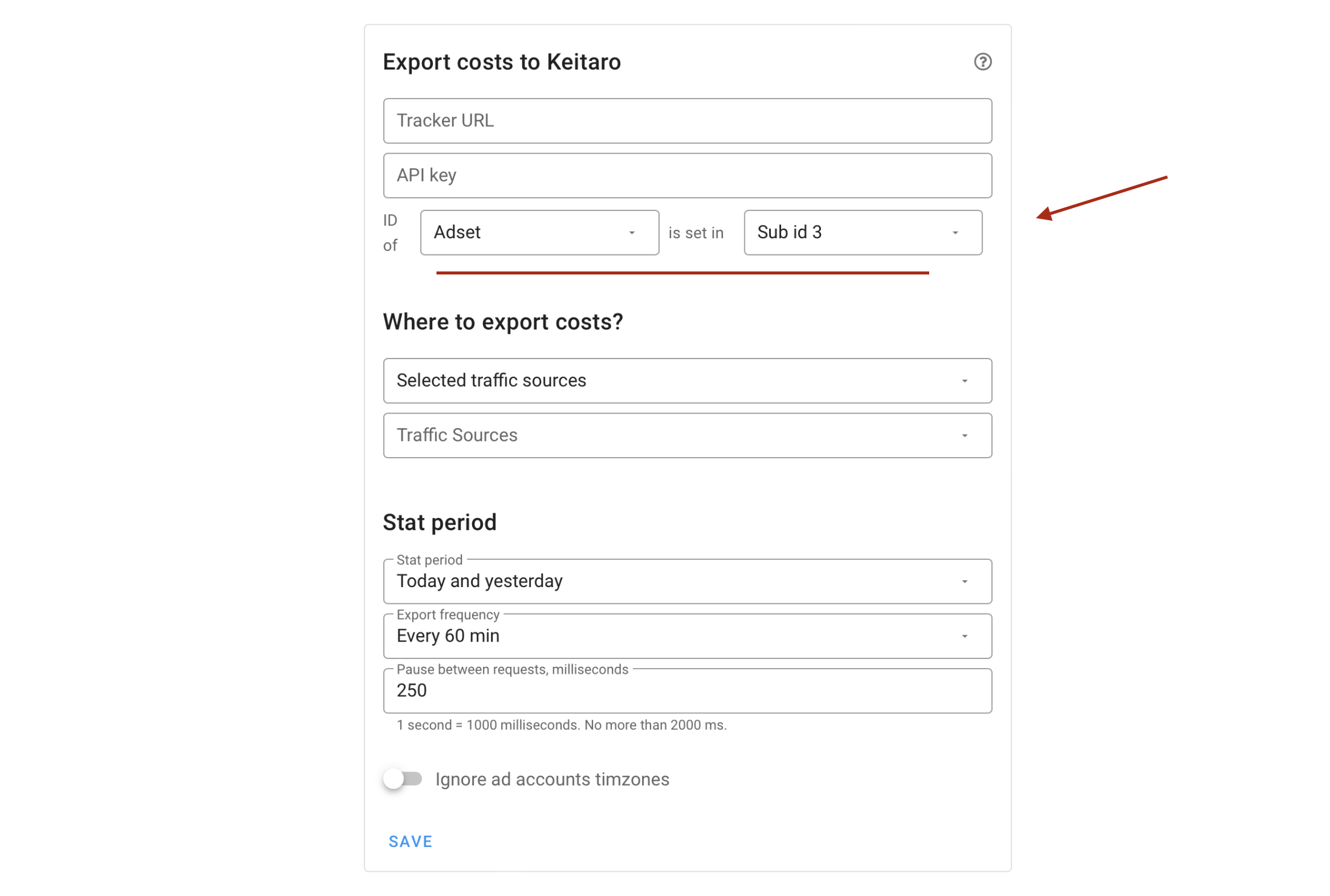
# Additional Settings
# Where to export costs
Choose between: all Campaigns, selected Campaigns, selected traffic sources, selected groups.
The more accurate your choice, the faster the cost update in Keitaro will occur.
# Stat period
Choose between: today and yesterday, today, или all time.
# Export frequency
We recommend sending requests no more often than every 60 minutes so as not to overload Keitaro.
# Ignore ad accounts timezones
Expenses will be updated without passing the time zone parameter.
# Integration FAQ
Costs do not come
Ask Dolphin support for a log of sent requests to the tracker to check whether there was an exchange of information and what statuses the tracker gave.
Also, check the correctness of the indication asset.id in sub_id.
Integration wasn't working some time, part of the costs were not transferred
In the settings Stat period set All time. Wait for the costs update and return the setting to Today and yesterday / Today /.