# Creating traffic source
# What is a traffic source in a tracker
Sources — in the tracker it is a set of templates for setting up UTM tag reciving. As well for sending S2S-Postback (conversions).
The page helps to manage sources and view statistics.
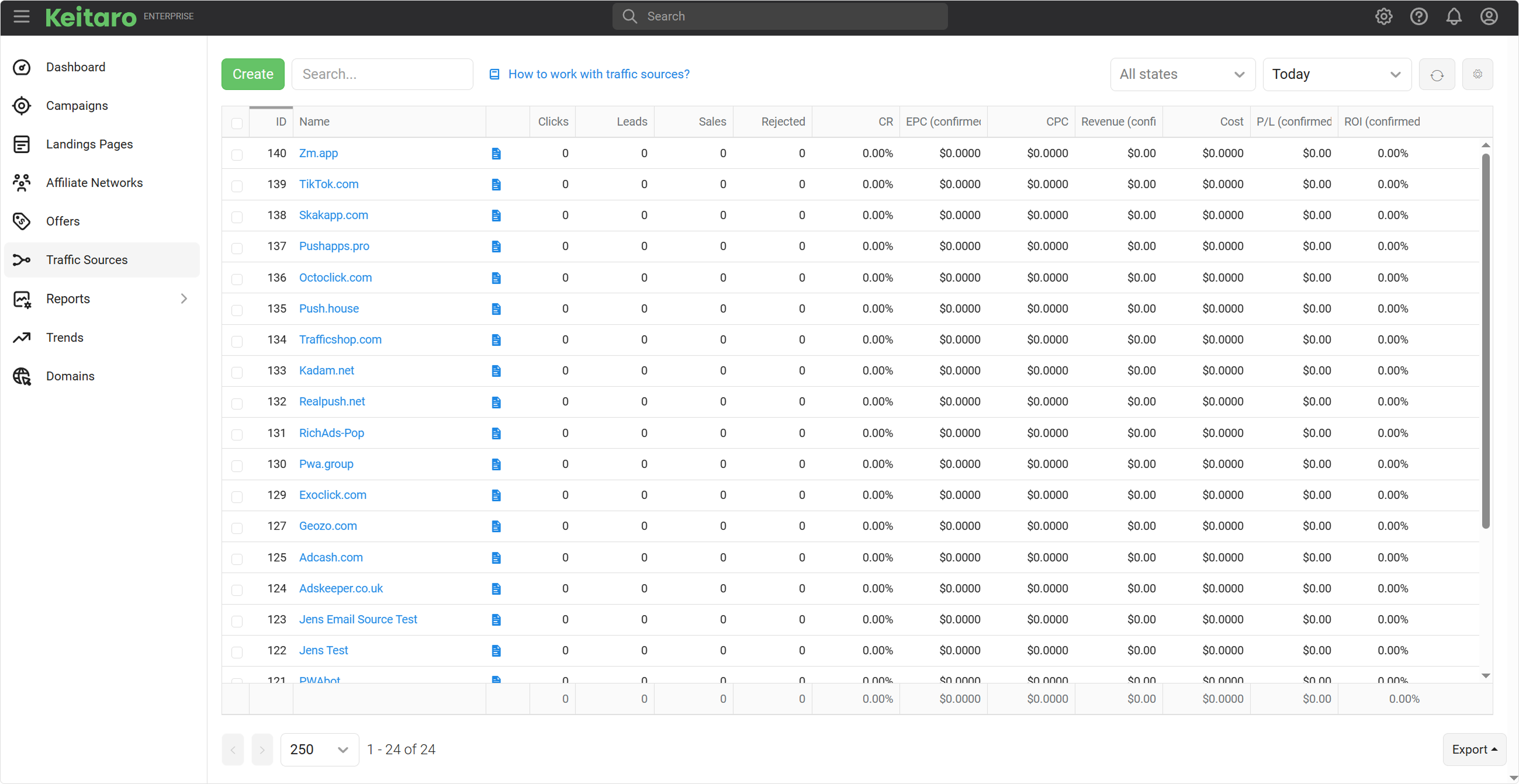
To add a traffic source, open Sources tab, then press Create.
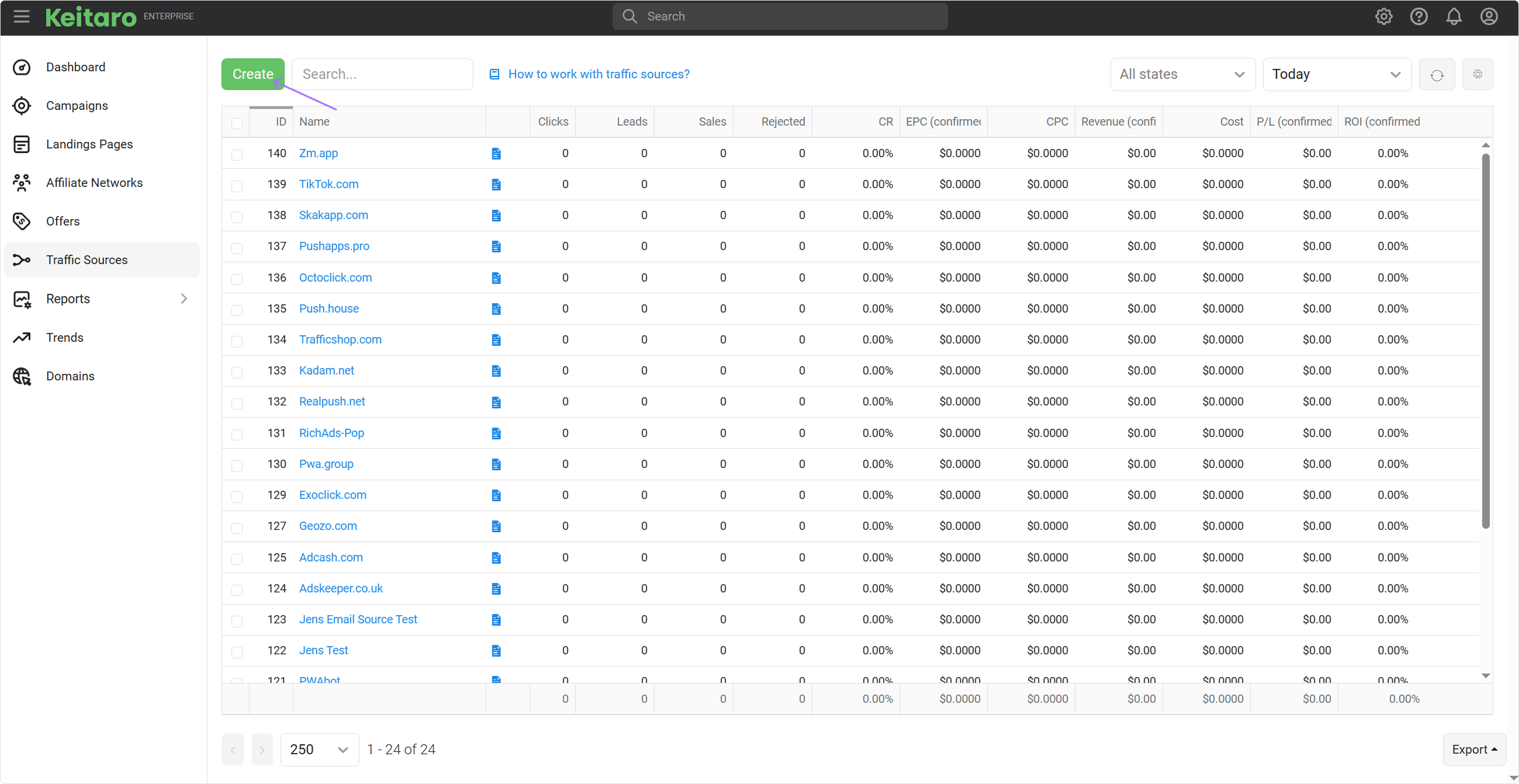
Check if the ad network you are working with is not in the templates. The template has a name that matches the source domain. If a ready-made template exists, then all settings will be filled in automatically — both parameters and S2S postback — it remains to add the created source to the tracker campaigns.
Examples:
# Traffic source settings
- Template. Check if tracker already have traffic source as a template.
- Name. Traffic source name.
- S2S postback. Read page Traffic Source Postback.
- Send only statuses. Select the conversion statuses you want to send to the traffic source.
- Taboola key. Read Taboola key
- Parameters. Read Campaign Parameters
Once you select a source in your campaign settings, all parameters will be automatically added to the Campaign URL.
When changes the parameters in existed traffic source, opt-in Update in campaigns:
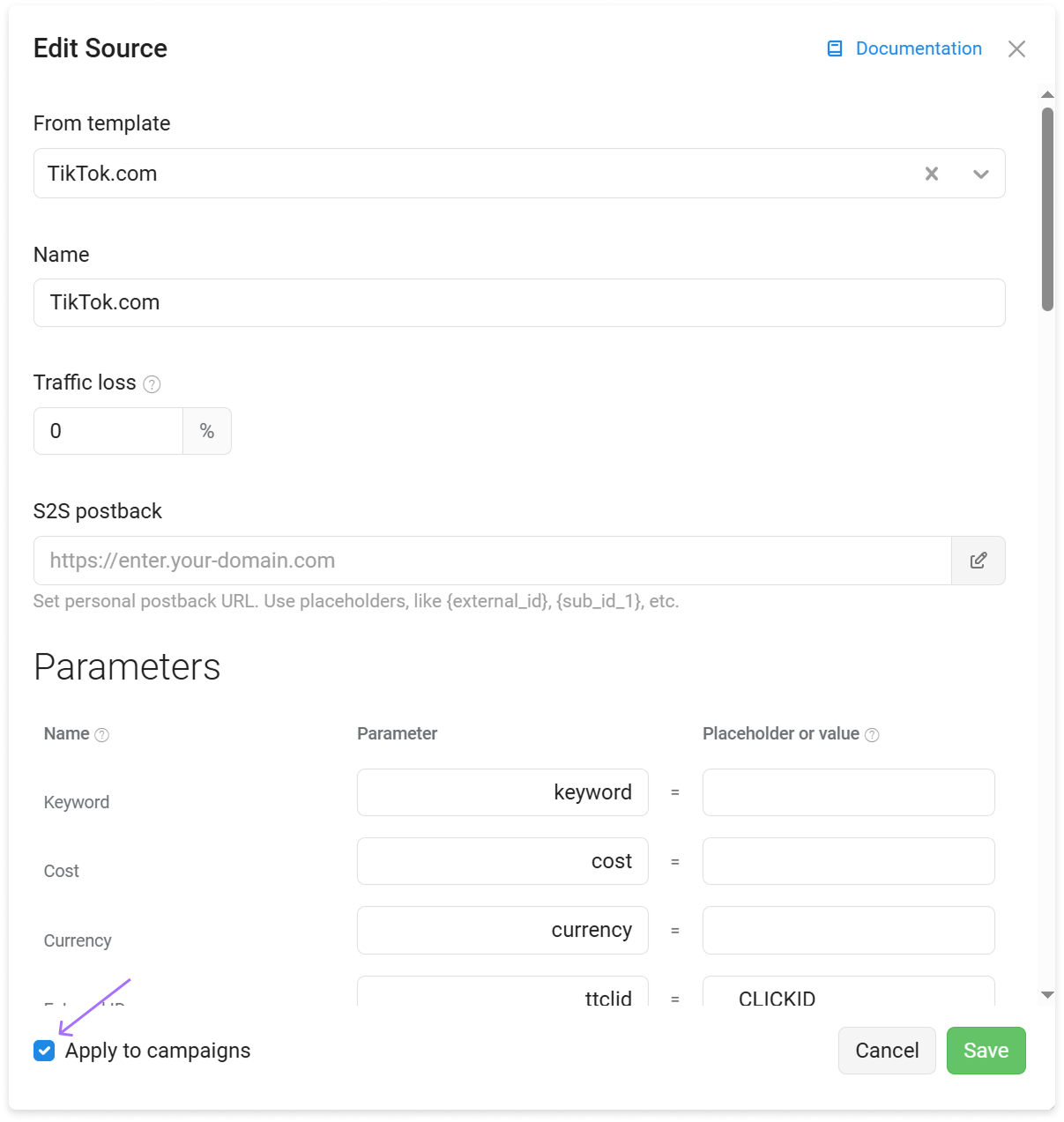
# Setting up to campaign
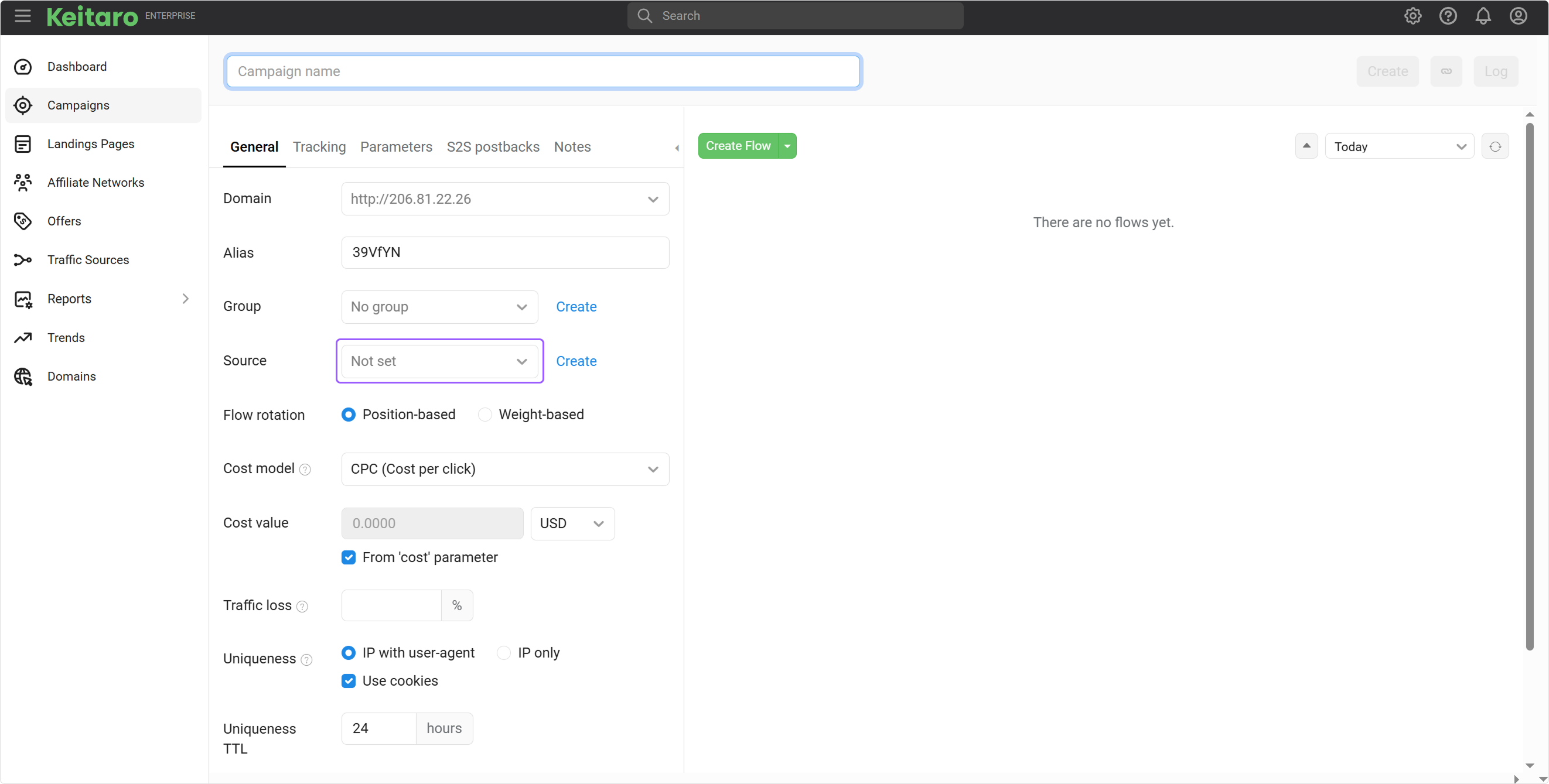
Open campaign page, then choose Source.
# Adding traffic source without template
If there is no ready-made template for the source, you need to create it manually.
Request parameters and macros from the source that transmit click labels.
Go to Sources — Create.
If necessary, enter aliases for the parameters that are used for reports in the tracker in the first column of the template.
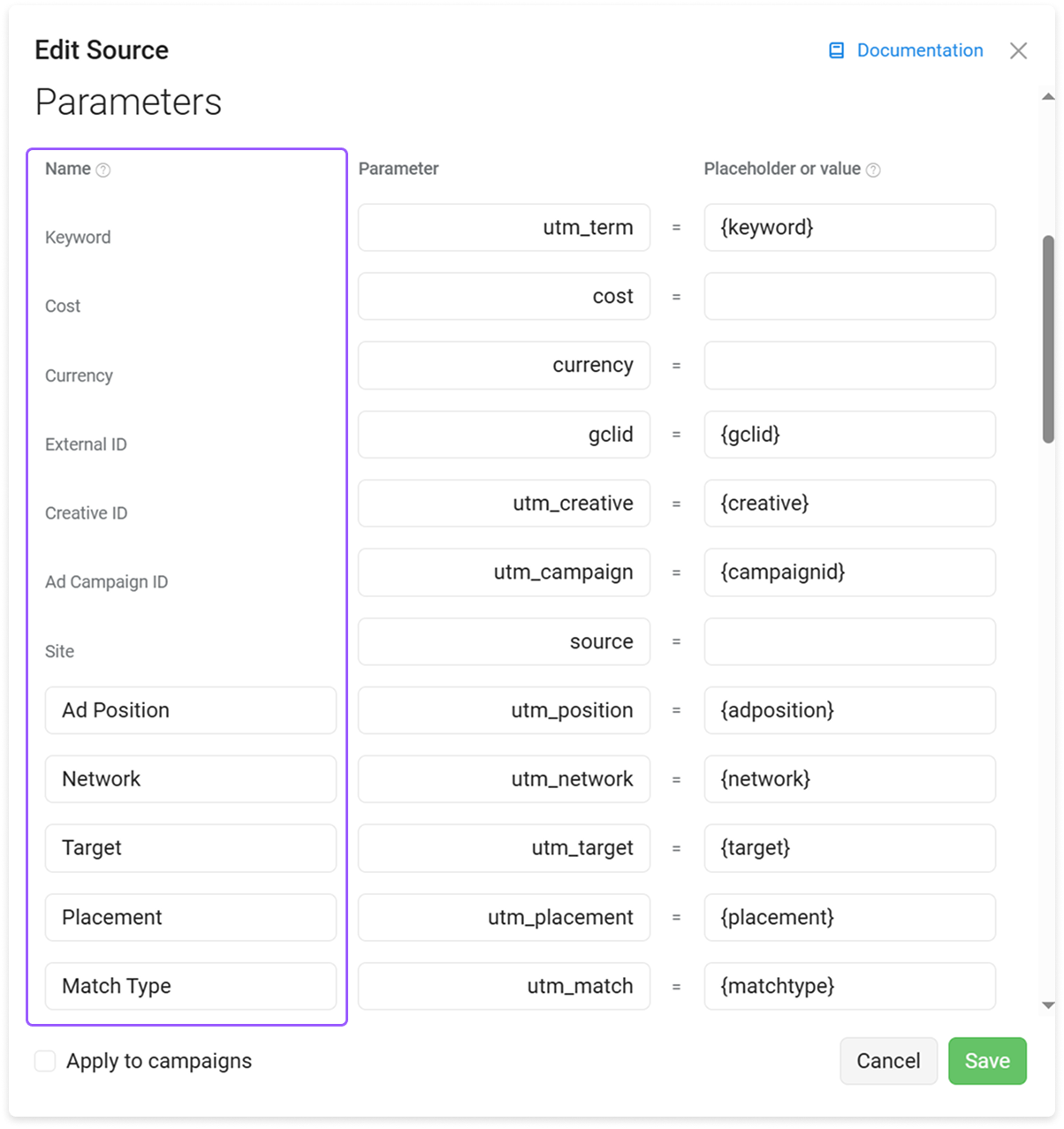
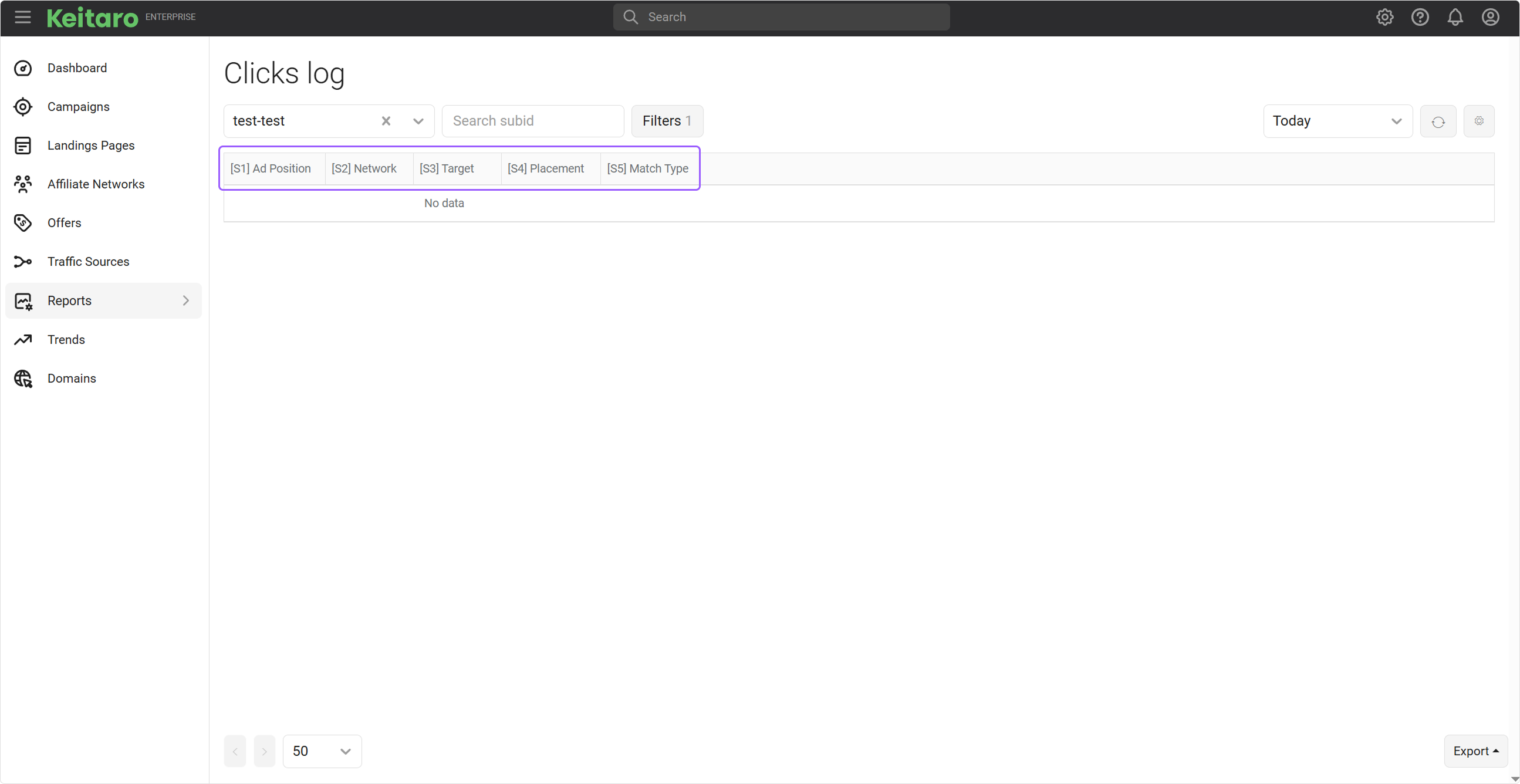
- Enter the names of the parameters you want to set in the second column of the template. If necessary, these names are used as tracker macros to transmit values further, for example, in the offer link.
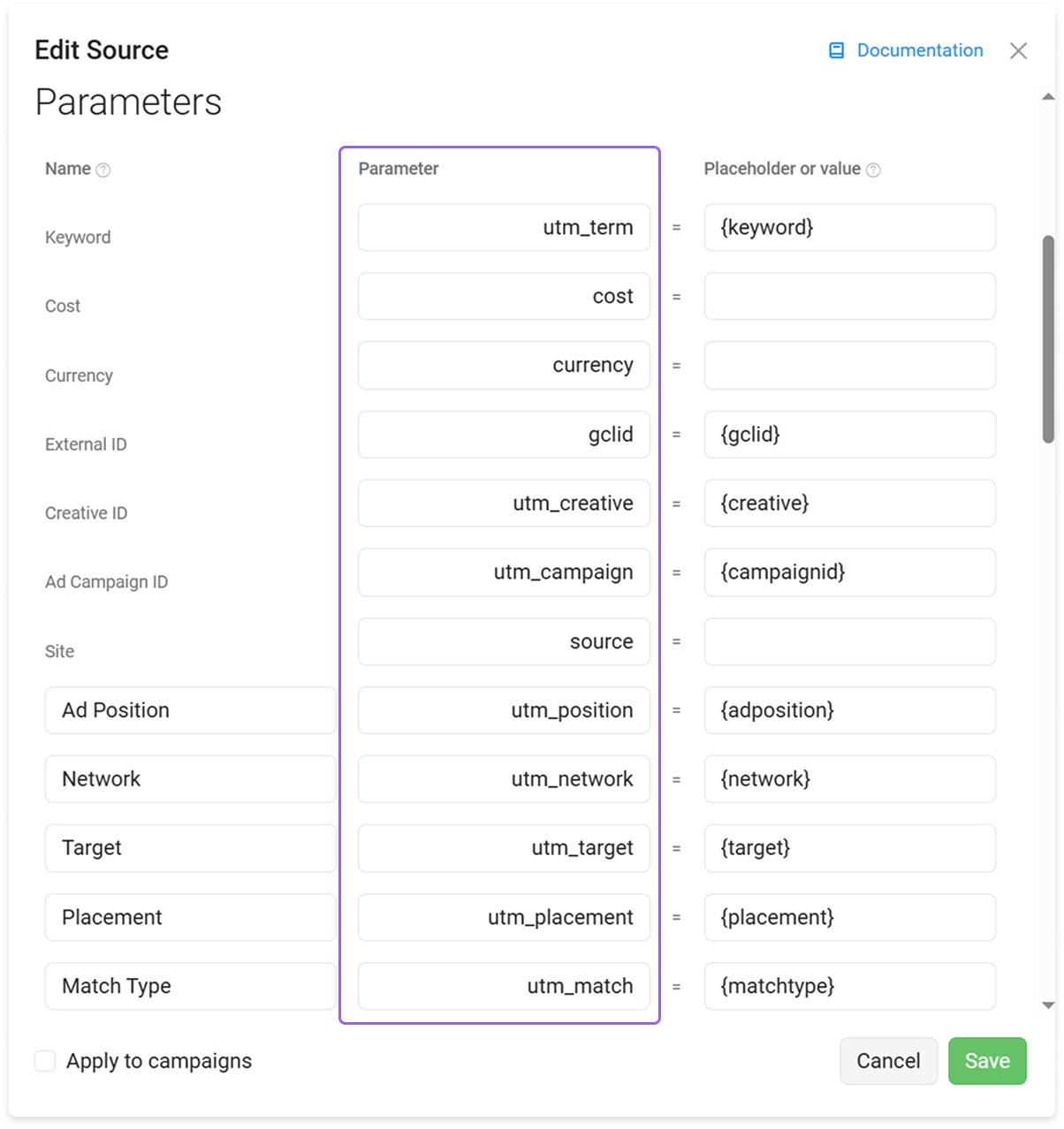
- Enter the macros that the source uses to transmit values in the third column of the template.
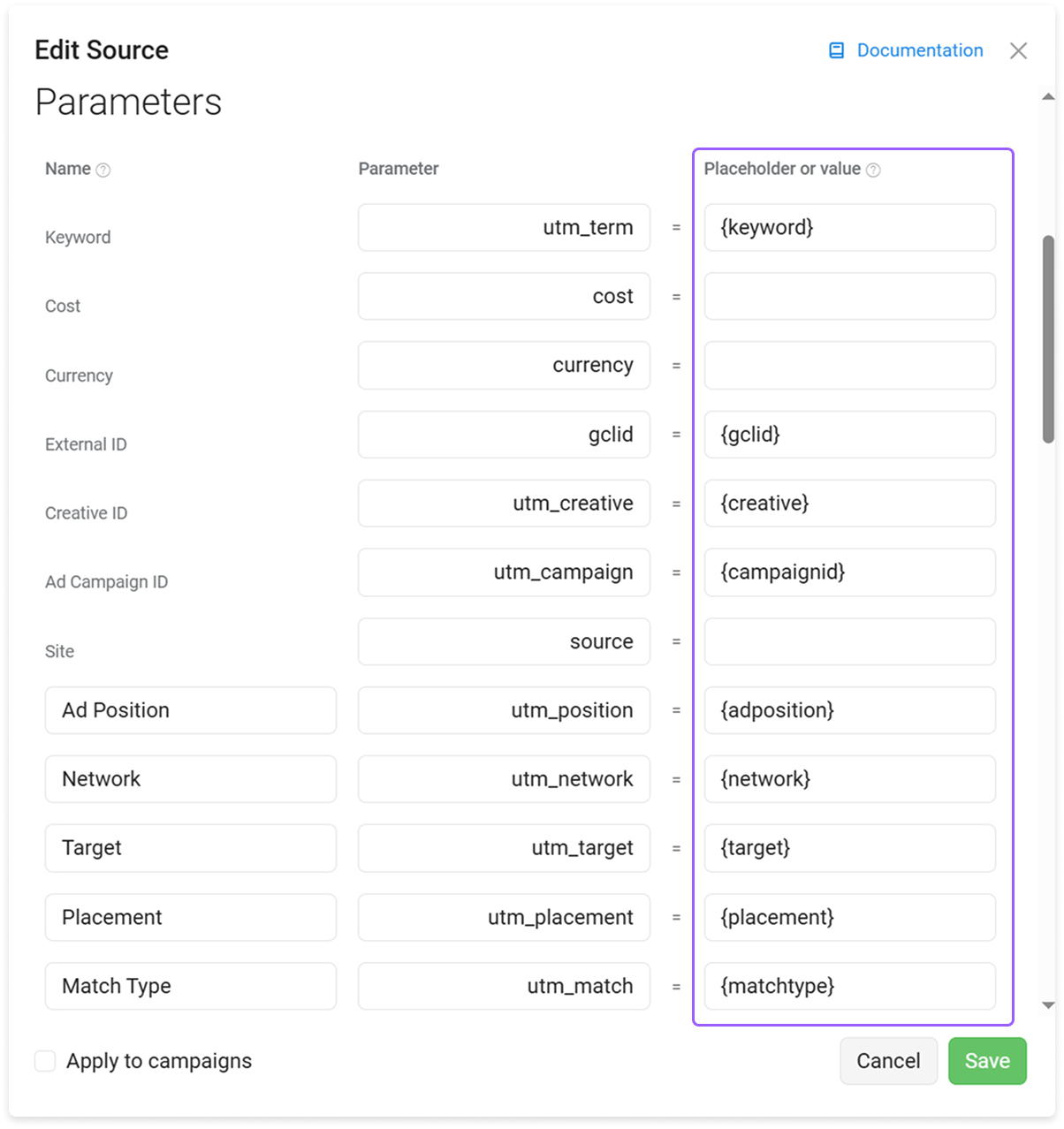
# Taboola key
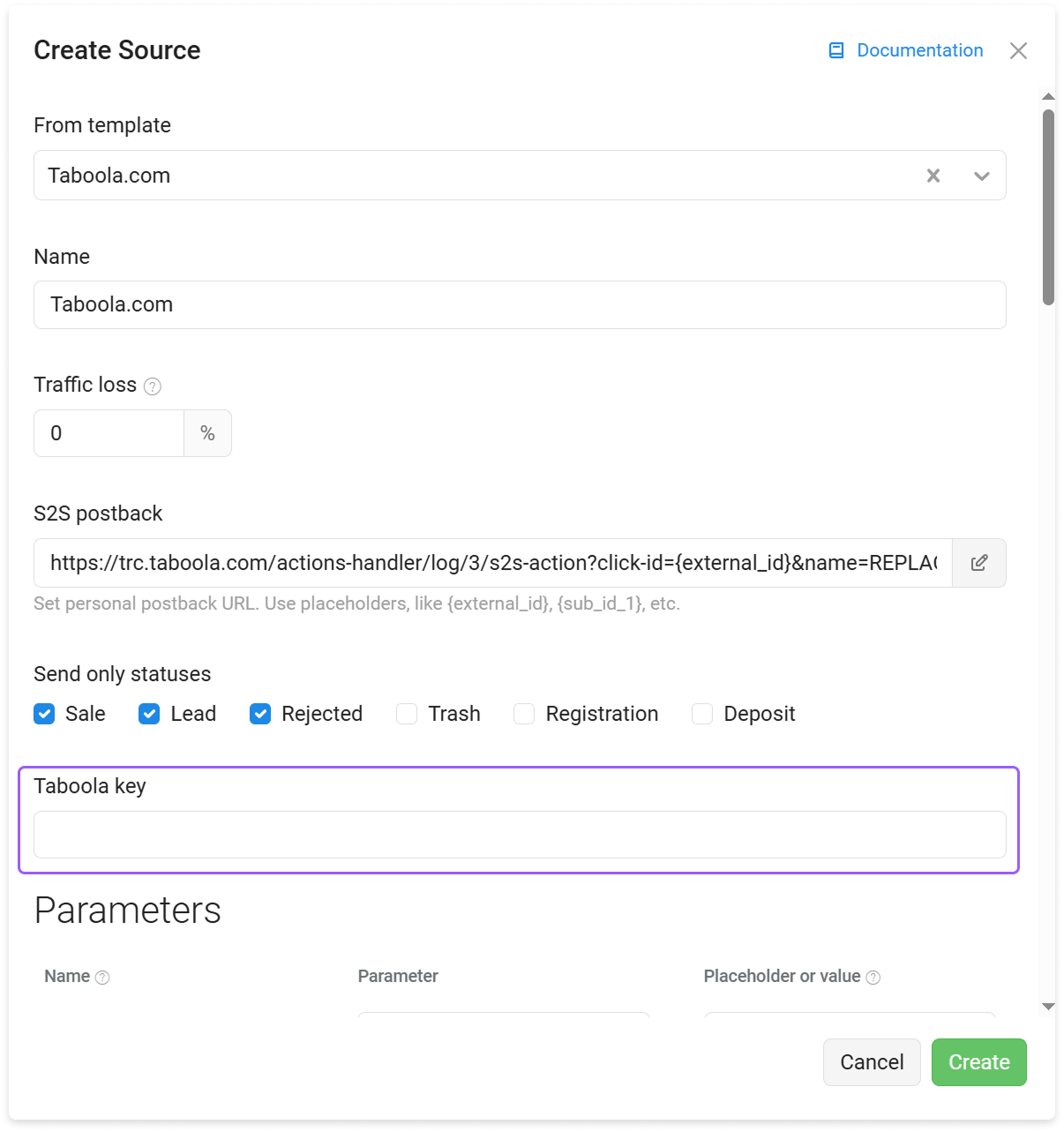
In the Taboola Key field, add the Client Secret API key for decoding the CPC placeholder and tracking costs. Integration is available in version 10.1.
WARNING
Note that getting an API key is not a quick process and may take up to 72 hours. So plan to obtain it before launching your advertising campaign. Send an email to support@taboola.com and request their assistance in obtaining the API key.
# FAQ
How to transfer parameters through Keitaro
See Passing parameters page.
How to set up Keitaro with Exoclick?
Read the blog article Keitaro + ExoClick
How to track the advertising costs?
If the ad network passes the cost of a click (bid), correct the "cost" parameter in the traffic source settings. For
example, a network uses token . Then write it in the field Token.
Otherwise, use the function of manual updating of costs Campaign → Update costs.
How to track Google Adwords costs?
Adwords doesn't send clicks bids to Keitaro directly. You must update costs manually (Campaigns > Update Costs).
How to track Facebook costs?
See Facebook integration page.