# Keitaro license key
# Get license key
To obtain a license key for using Keitaro software, users can buy it by clicking the Buy License button.
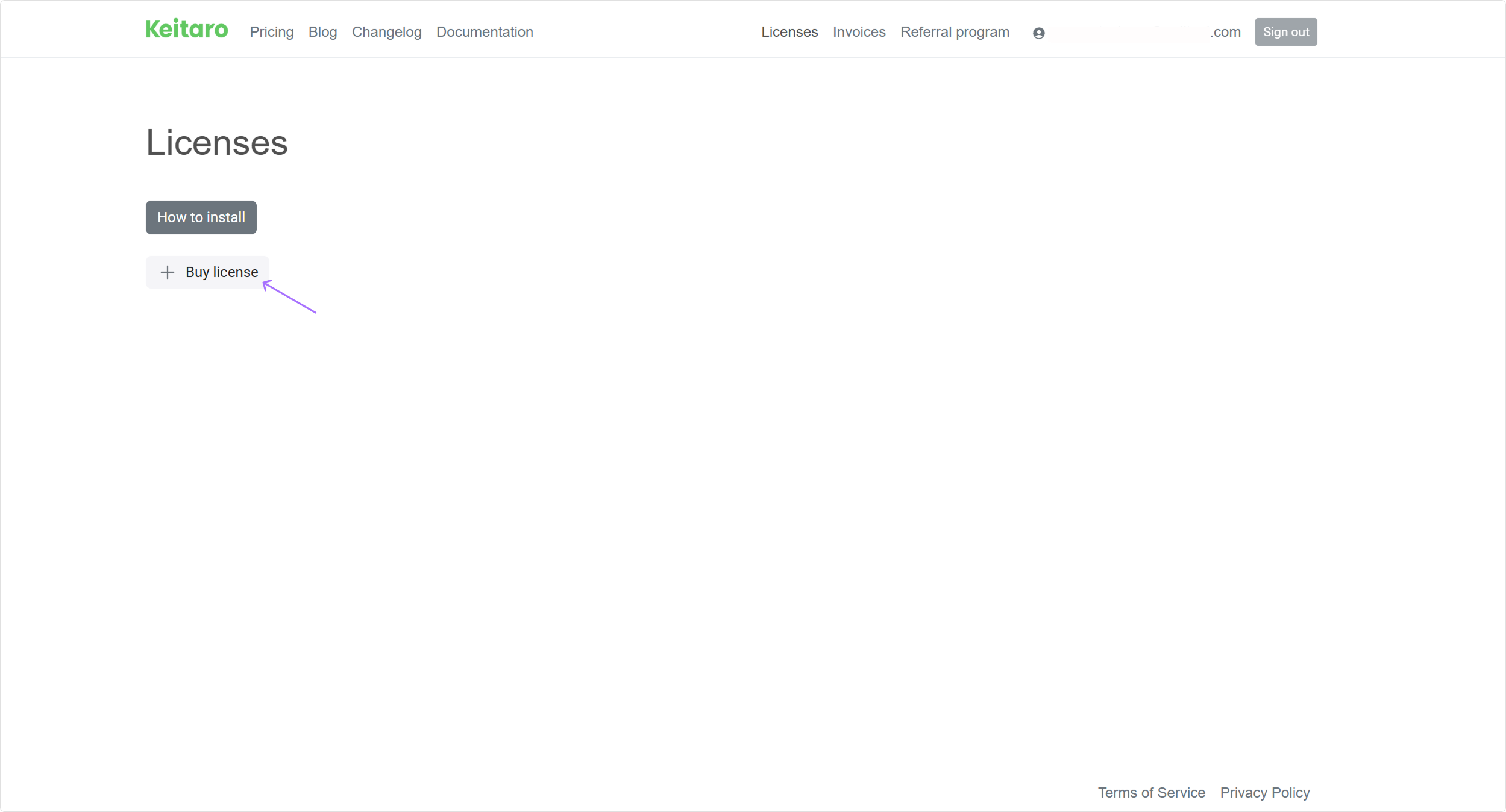
# License key activation and usage
To use the license and the tracker, follow these steps:
Install Keitaro software.
Enter the license key into the activation form located at
SERVER_IP/admin.
From this moment, the license key is bound to the tracker and is exclusively used for one tracker at a time. You can reassign the license key to another tracker by rebinding it.
# Extending a license key period
Log in to keitaro.io;
Choose the desired license edition for an existing license. Purchase a new one for installing two, three and more trackers. One key — one server — one tracker
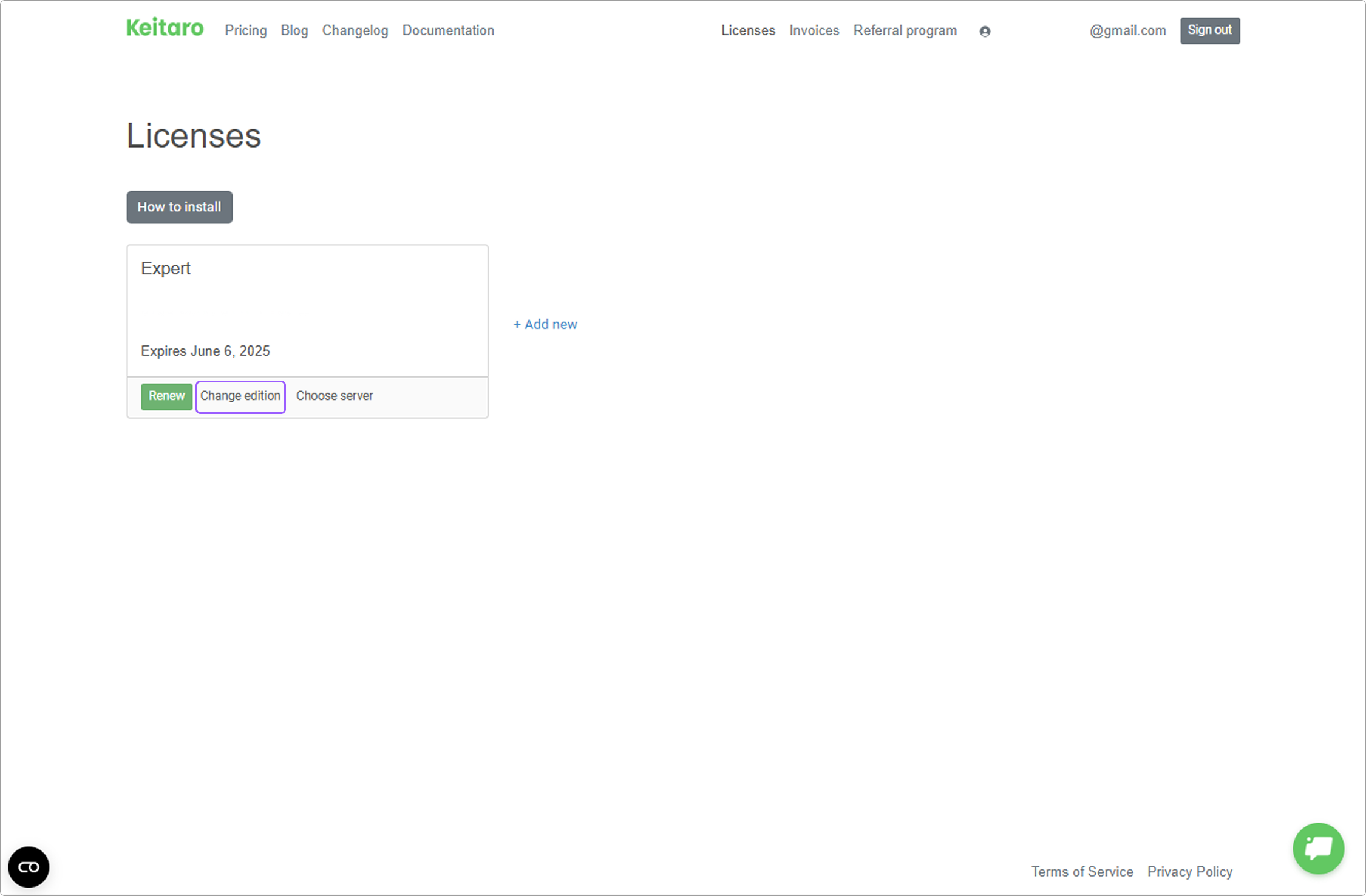
- Press Renew:
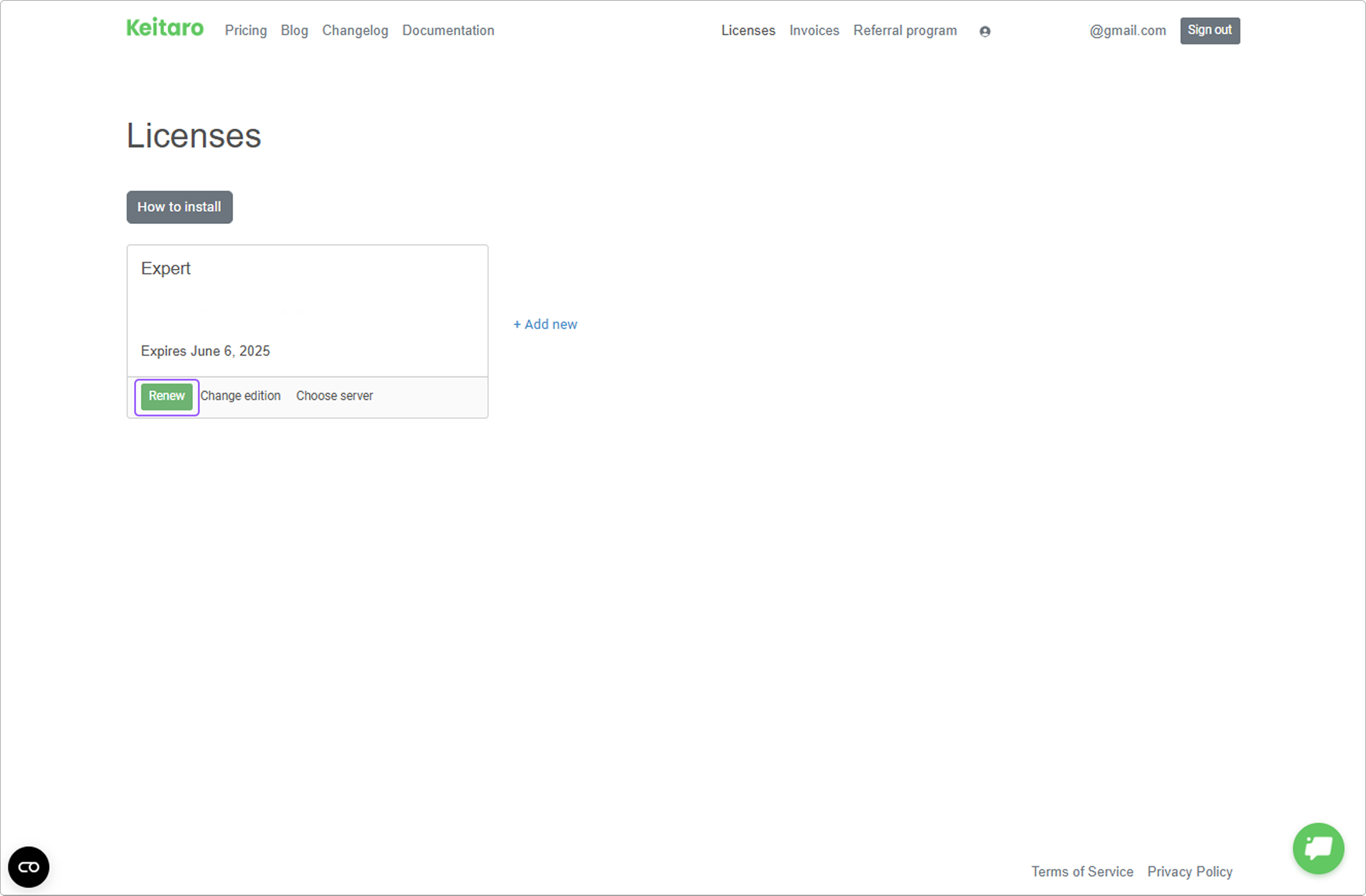
- Choose the period and go to the payment page
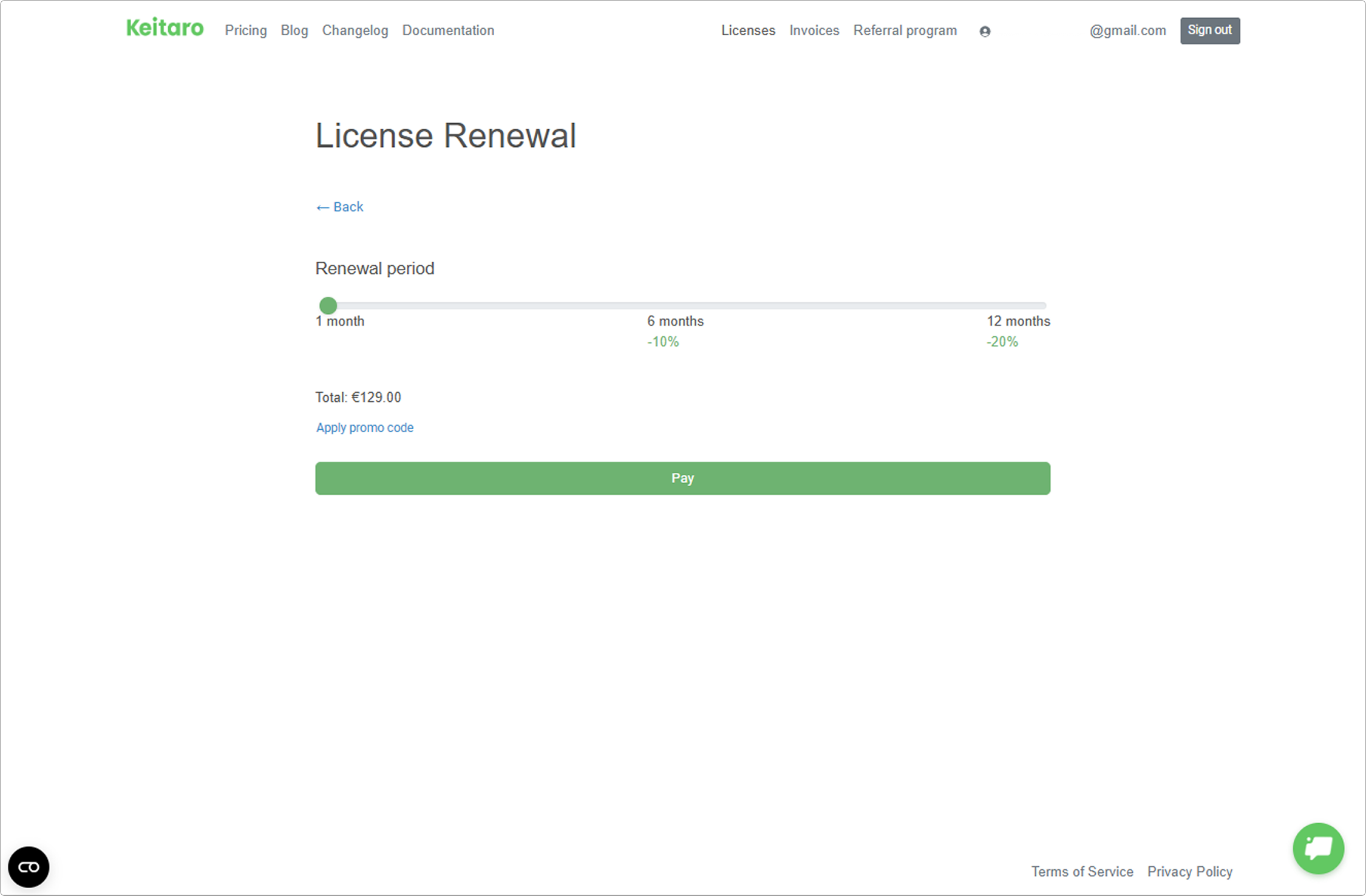
# Changing the license edition. Upgrade or downgrade the edition
Changing the edition is free and is available in your personal cabinet at keitaro.io, section Licenses, button Change edition.
WARNING
When changing the license edition from archival types (Basic, Pro, Business) to the current one, there is no way to return to the old edition.
It works according to the following logic and rules:
If you have a valid license for any edition (Starter, Advanced, Expert, Team, Enterprise) you can change the type of edition to the preferable one;
During the validity period, change the edition type only for upgrading your edition for using the functions available in a more expensive version.
Example: upgrade from Advanced to Expert to get access to Admin API. After you change the type to the more expensive one, the validity time will be reduced. This is an automatic recalculation instead of an additional payment
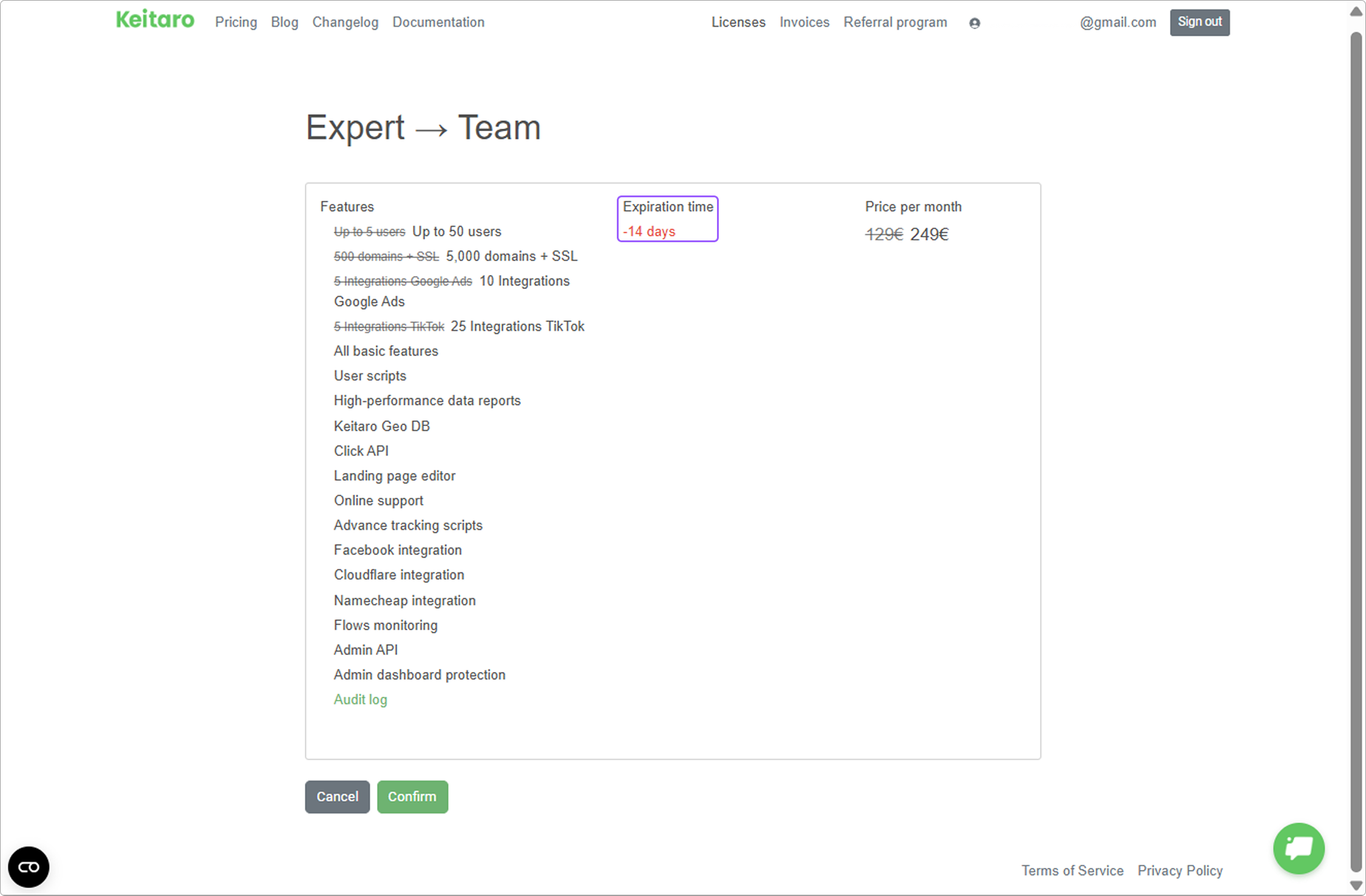
- If you downgrade a license, the validity period does not extend, and the money will not be refunded. To downgrade a license type, wait until the current license will be expired. Then, make a license renewal by the needed license type.
# License relinking
WARNING
One license key only works with one tracker at a time. To use two trackers at the same time, purchase a new license key for the second tracker.
Log in to a private cabinet at keitaro.io;
Press Unlink for the actual license key;
Open Keitaro dashboard by
new_ip/admin;Enter the actual license key.
# An error when entering the license key
License not found for that key— a non-existent license key has been entered. Check the correctness of the entry for extra characters or copying errors.License is expired— the license key has expired. Extend the license key expiration date.License is linked to another IP— the license key is bound to another tracker (server). Relink the license key to the needed IP.Trial is not allowed on that tracker— the free license key can no longer be used with the tracker, because the free 14—days license key has already been used with this tracker. Enter the license key for which payment has been made.
TIP
If you have additional questions, or if you get an error that is not listed — contact support.
# FAQ
Server—provider changed IP for a server. How to change license IP?
What will happen after the license expiration?
Keitaro will stop working completely, redirects and traffic processing will stop working too.
How to know about license expiration?
7 days before your license expires you will see a notification in a tracker. Also a notice will be sent to your email.
After payment was received, the license has not been renewed.
The license expiration date is renewed automatically after the payment confirmation. If the license has not been renewed:
- Open the Tracker dashboard;
- Click on the login, then select Update License.
Automatic removal of license keys.
All expired licenses that are not renewed within 360 days are deleted from the Keitaro system without possibility of recovery.
Will the tracker data be saved when the license key is deleted or terminated?
All tracker data is stored on the server. If the license expires, all settings, campaigns, sites and other Keitaro entities will be stored on the server. When the license key expires or is deleted, the tracker will stop working, but will be restored when the key is renewed.
Can one key be used on two servers?
No, one tracker license key only connects to one server.