# GEO databases
Geo databases in Keitaro are data sets that contain information about visitors’ geolocation based on their IP address.
Geo database settings are located in Settings - Geo databases.
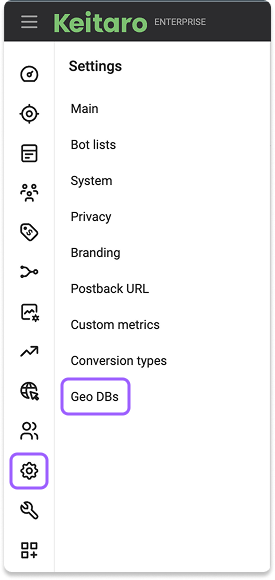
# Managing Geo Databases
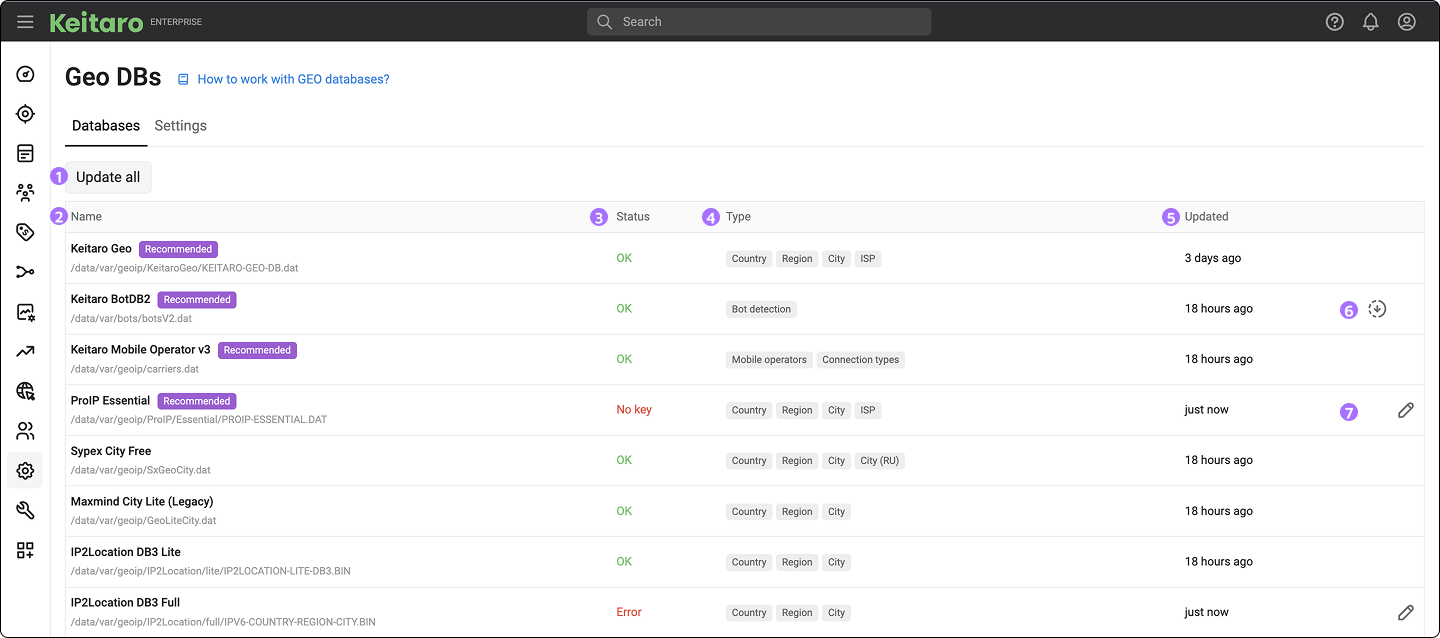
- Update all — force update of all Geo DBs.
Geo DBs are updated automatically:
- Keitaro Geo, IP2Location, MaxMind, and Sypex — monthly.
- ISP databases — twice a month.
- Bot database v2 — monthly.
Name — the name of the Geo DB.
Status — the connection status of the Geo DB.
- OK — the Geo DB is connected.
- No key — the Geo DB key is not specified.
- Error — the key is invalid or expired.
Type — the type of data provided by the Geo DB.
Updated — shows how long ago the Geo DB was last updated.
Update button — updates an individual Geo DB.
Add key or token button — adds a key or token for a paid Geo DB.
# Settings
The Settings section defines which Geo database is used for each data type.
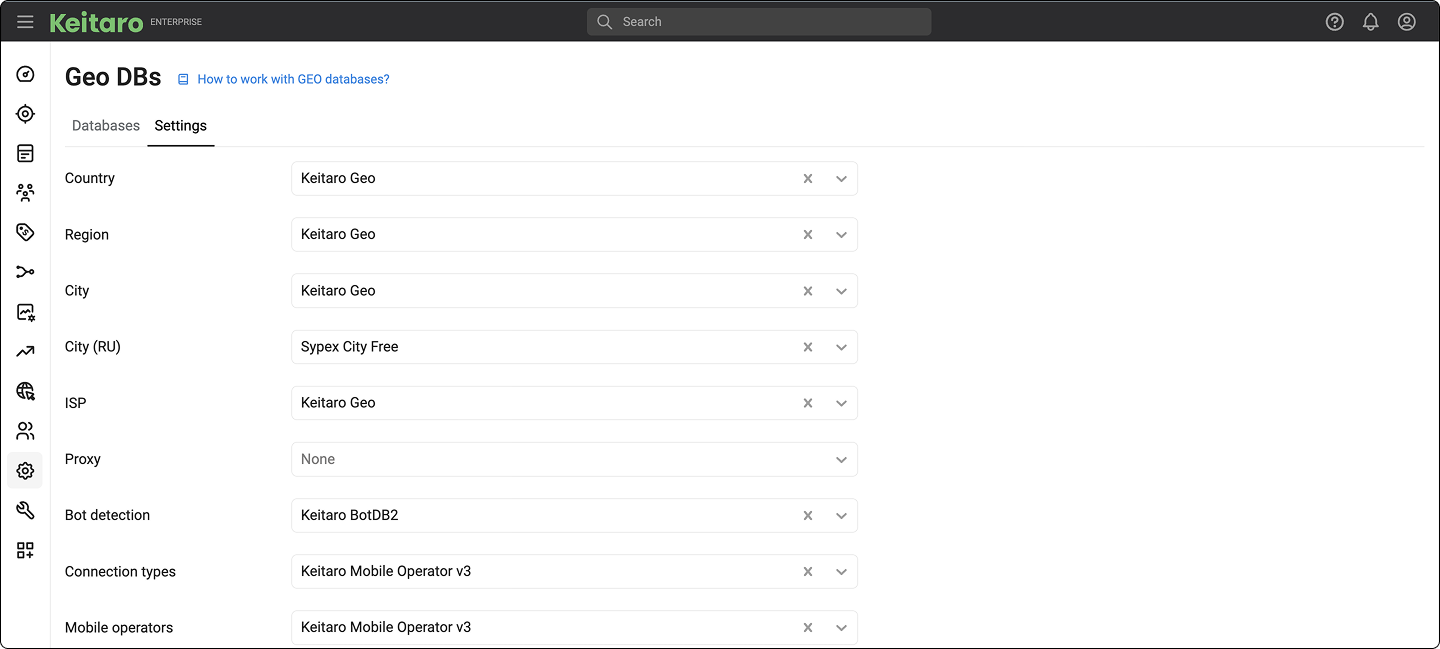
# Supported geo databases
- Keitaro Geo (recommended). Keitaro Geo is IP-Country-Region-City-ISP Database. Available by default at Keitaro version 10 and higher. Keitaro Geo is approximately equal by characterstics and class to IP2Location DB4
- IP2Location PX2: proxy, vpn
Supported:
- IP2Location DB3 Country-Region-City
- IP2Location DB4 Country-Region-City-ISP
- Sypex Geo City Lite
- Sypex Geo City
NOT SUPPORTED! To get these databases you have to contact Maxmind support to get files only in legacy-formats:
- Maxmind City Lite (country, region, city)
- Maxmind City Full (country, region, city)
- Maxmind ISP (country, region, city, ISP)
- Maxmind Connection Types
- Maxmind Country (country)
# How can I improve the quality of Country and City lookups?
Use full versions of geo databases.
# How often are the databases updated?
- Keitaro Geo, IP2Location, Maxmind, and Sypex are updated monthly.
- Operators database and bots database are updated twice a month.
# How to view IP-addresses in operators or bots databases?
Databases are set in a binary format and are not for the viewing.
# How to add your own lists of operators?
It is impossible. You can use IP filter in a flow.
# IP2Location
Keitaro supports DB3 (City) and DB4 (ISP), IP2Location PX2 database (detecting proxy, vpn).
# Automatic uploading IP2Location DBs
- Purchase DB3 or DB4 ip2location.
- Enter your login and password in Maintenance > Geo Dbs.
# Manual uploading IP2Location DBs
Purchase DB3, DB4, or PX2 database ip2location.
Upload BIN file to Keitaro:
- DB4 (ISP)
var/geoip/IP2Location/full_isp/IPV6-COUNTRY-REGION-CITY-ISP.BIN - DB3 (City)
var/geoip/IP2Location/full/IPV6-COUNTRY-REGION-CITY.BIN - PX2 (vpn\proxy)
/var/geoip/IP2Location/PX2/IP2PROXY-IP-PROXYTYPE-COUNTRY.BIN
# Sypex
# Manual installation and update of Sypex Geo City Lite
- Download the latest database archive
https://sypexgeo.net/files/SxGeoCity_utf8.zip. - Unzip the archive and rename the database file to SxGeoCity.dat.
- Upload the file to the directory
/var/www/keitaro/var/geoip/SxGeoCity(create if missing).
# Manual installation and update of Sypex Geo City
- Purchase a license for Sypex Geo City.
- Download the database archive in UTF-8 encoding.
- Unzip the archive and rename the database file to SxGeoCity.dat.
- Upload the file to the directory
/var/www/keitaro/var/geoip/SxGeoCity(create it if it does not exist).
# FAQ
Why is Sevastopol and Crimea defined as Ukraine?
According to Whois IP networks Sevastopol and Crimea will be defined as Ukraine.