# Passing traffic source parameters
To pass parameters from traffic source to affiliate network, we need:
- Set up the affiliate network.
- Set up an offer.
- Set up the traffic source.
- Assign traffic source to the campaign.
For this example, we'll take:
- Exoclick as traffic source.
- Adcombo as an affiliate network.
# Adding traffic source
Add a traffic source. Choose "Exoclick.com" as template:
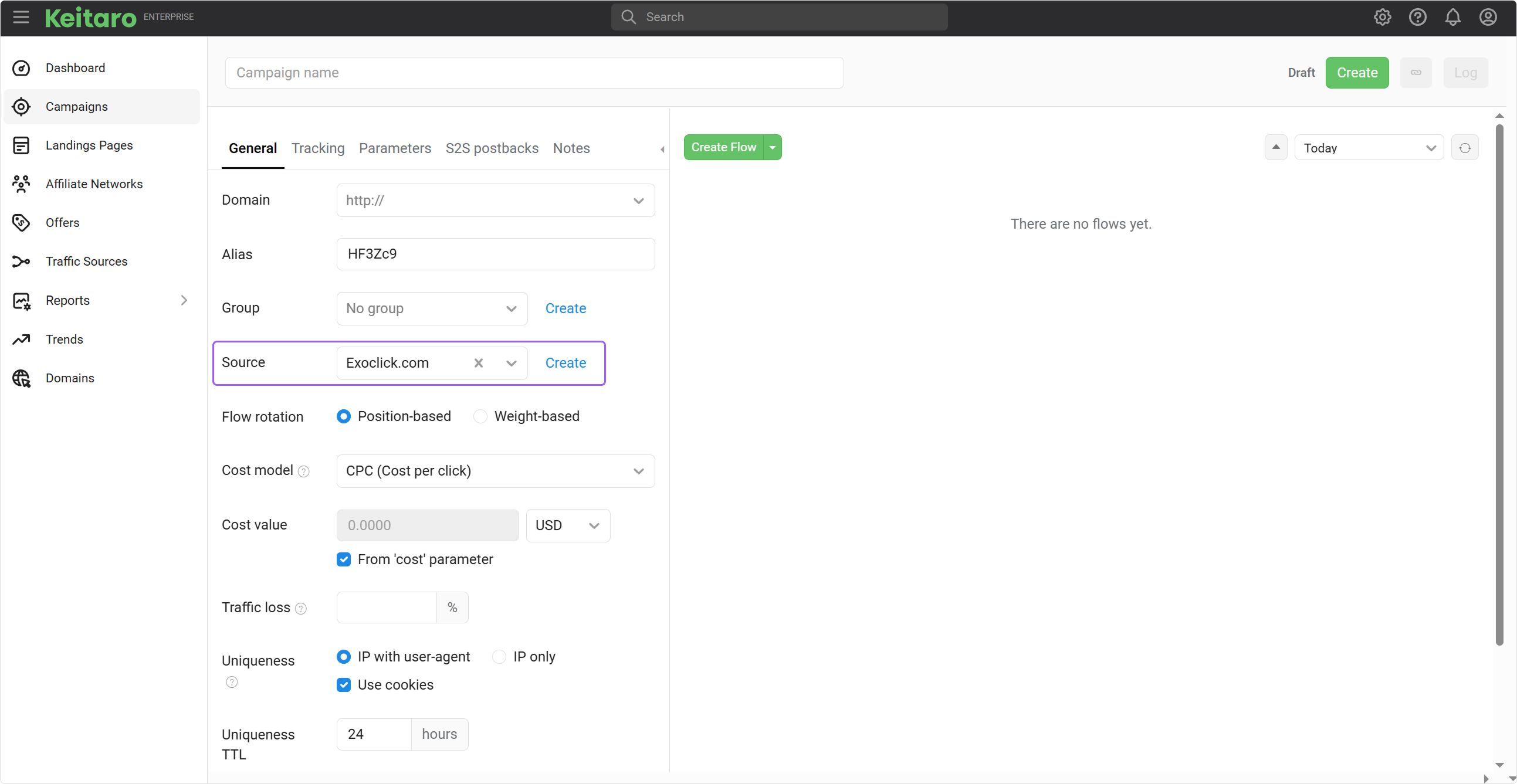
WARNING
If it's the first time when you seting up Exoclick, make sure you set correct goal value in S2S Postback.
# Adding affiliate network
There are four additional available subaccounts for parameters in AdCombo:
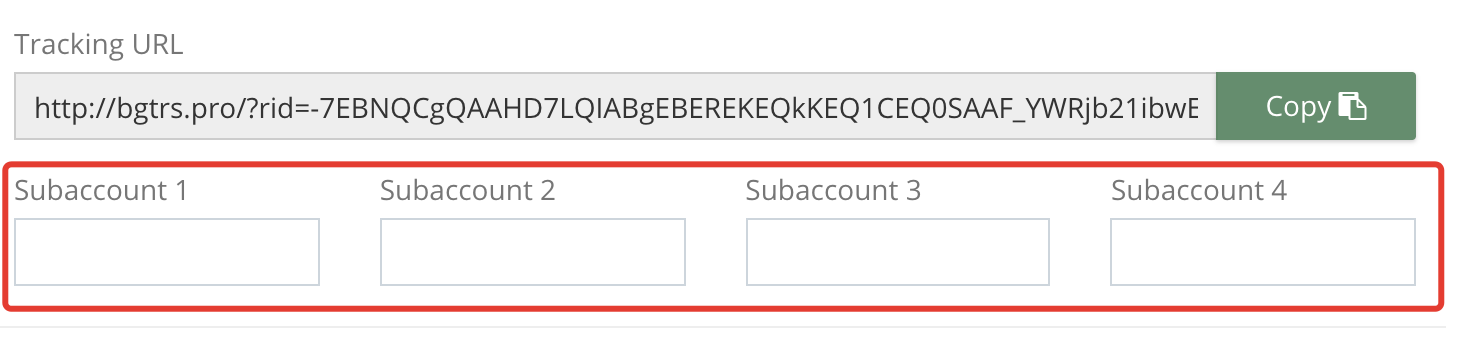
Add an affiliate network to the tracker. Choose template "Adcombo.com":
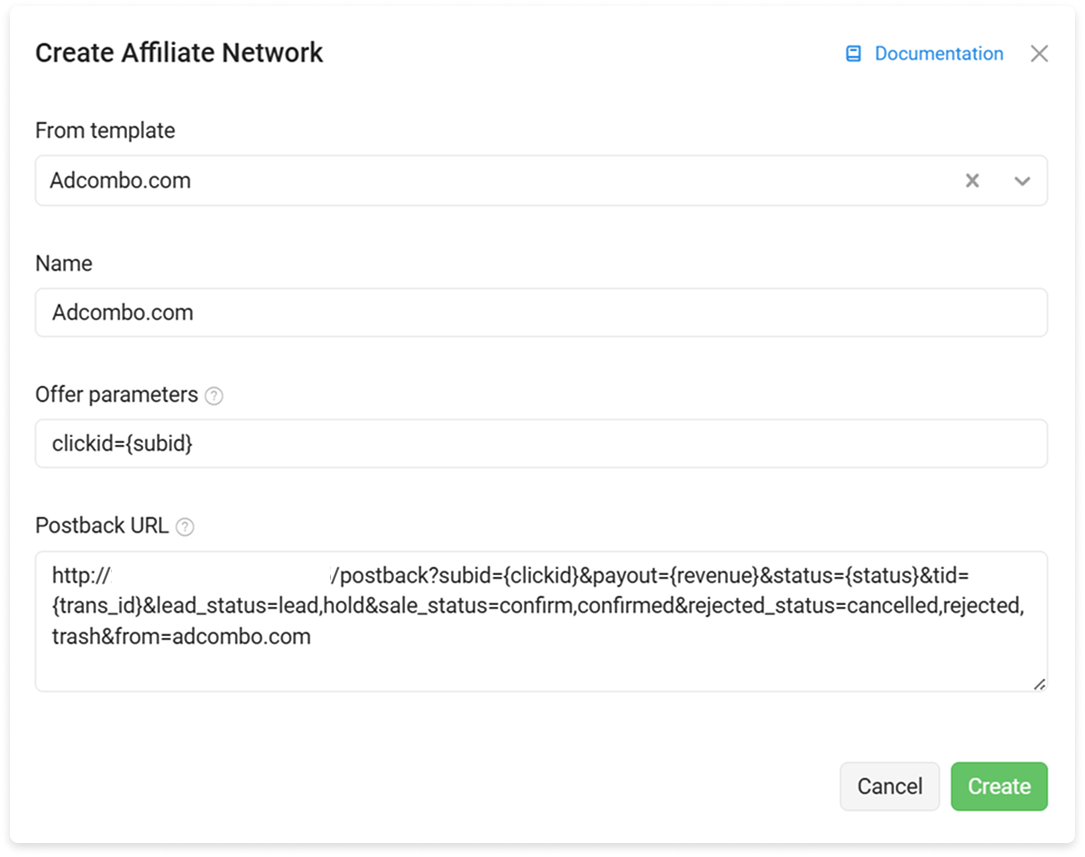
Parameter subacc4 is already reserved for passing subid, but have also subacc1, subacc2, and subacc3.
Add additional params:
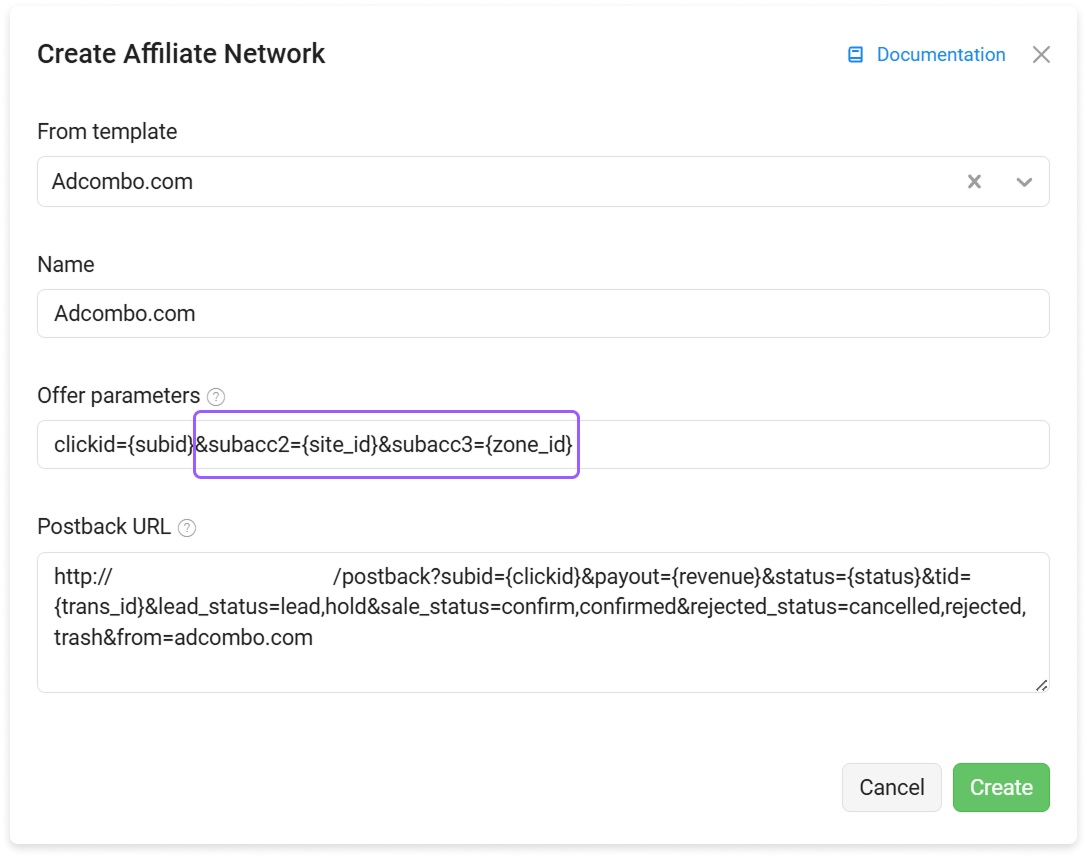
# Assign traffic source
Open the campaign setting, and choose "Exoclick.com" as traffic source.
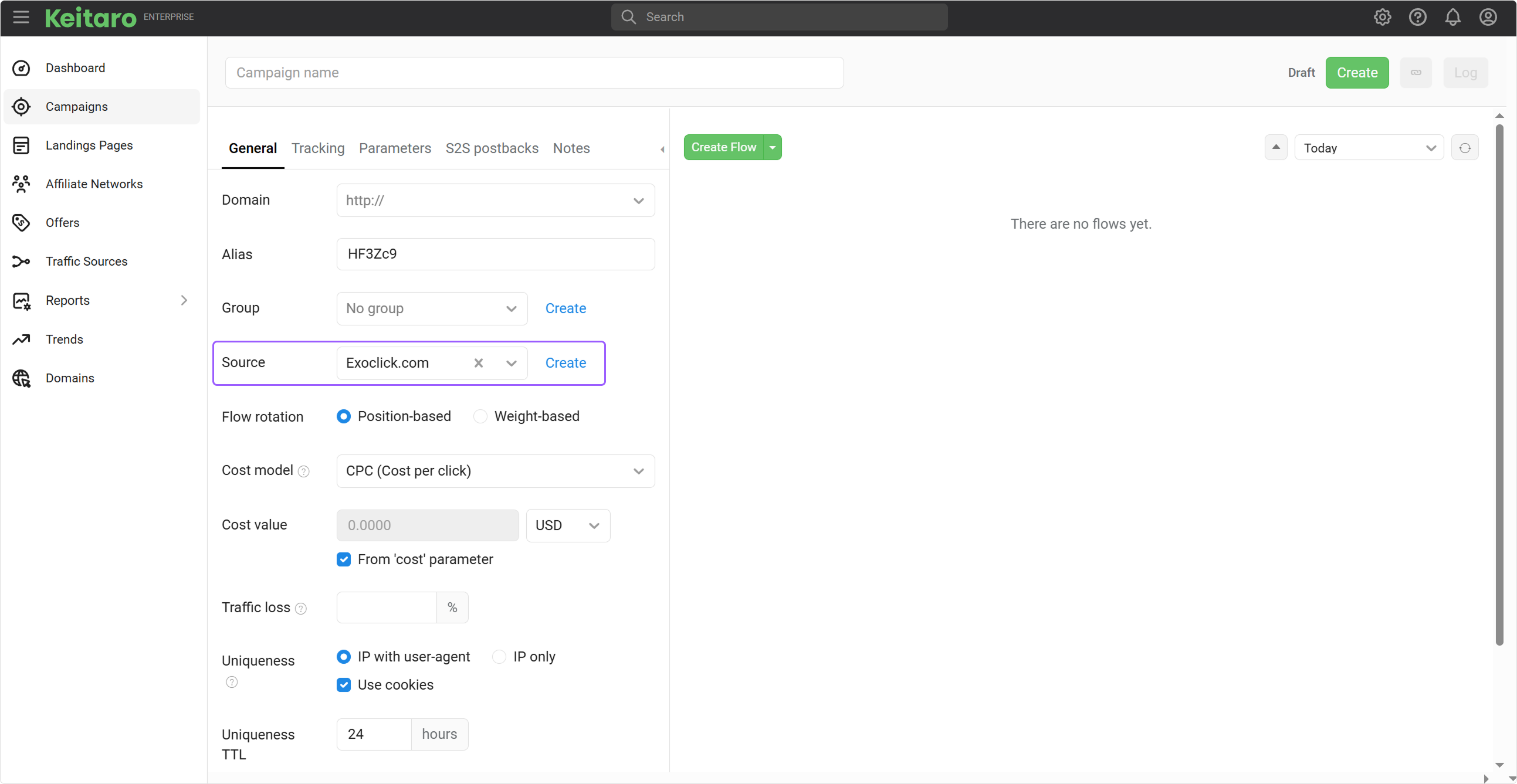
Now visit the Campaign URL, then check the Adcombo statistics:
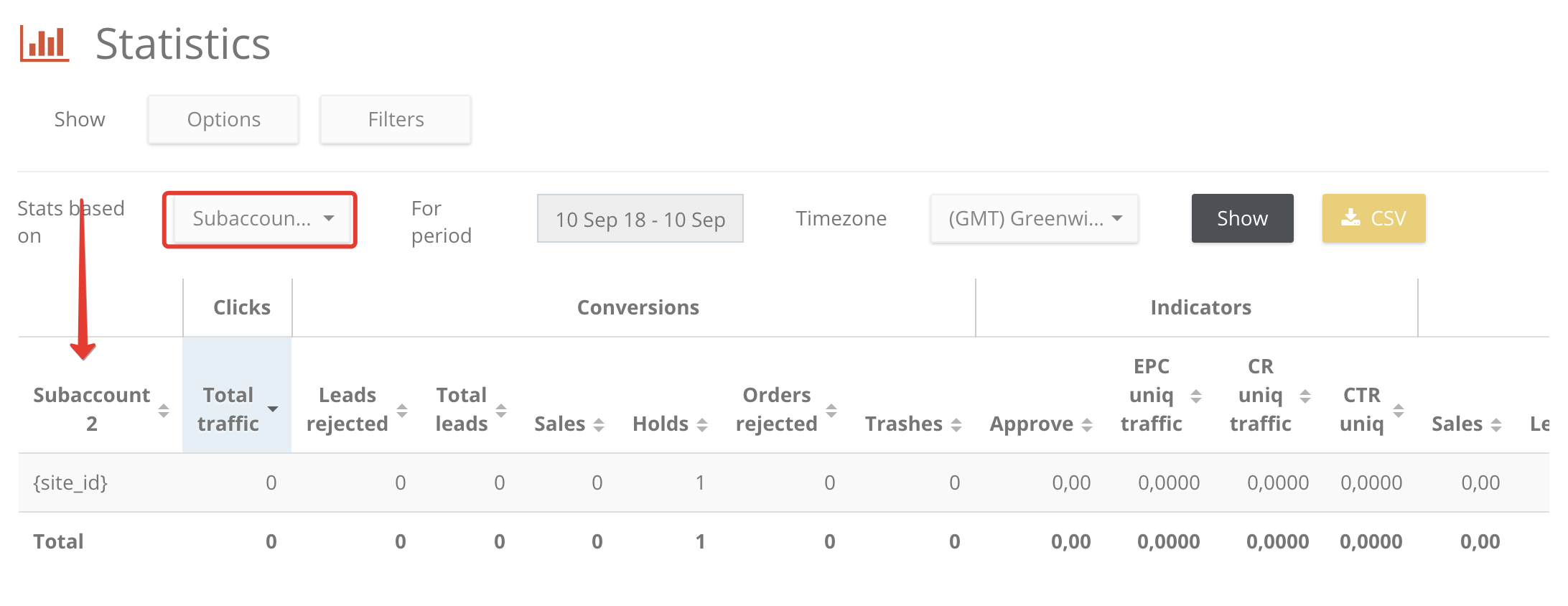
# If it doesn't work
- Check if all the parameters are set in Campaign and you use correct Campaign URL.
- Open Clicks log. Add parameters as columns to the report.
Local landing page
Make sure placeholders:
Example:
<a href="https://shrt.ad.com/ad2?sub1={utm_source}">Take a trial</a>
Redirects
Check you set the affiliate network to the offer.
Install Redirect Path to see the whole redirects chain.