# Conversion log
The log shows all conversions recorded to date in the tracker, including conversions for one subid with different tid – transaction IDs. Open the log from within the campaign via the additional menu to the right of the Log button, under Conversion log.
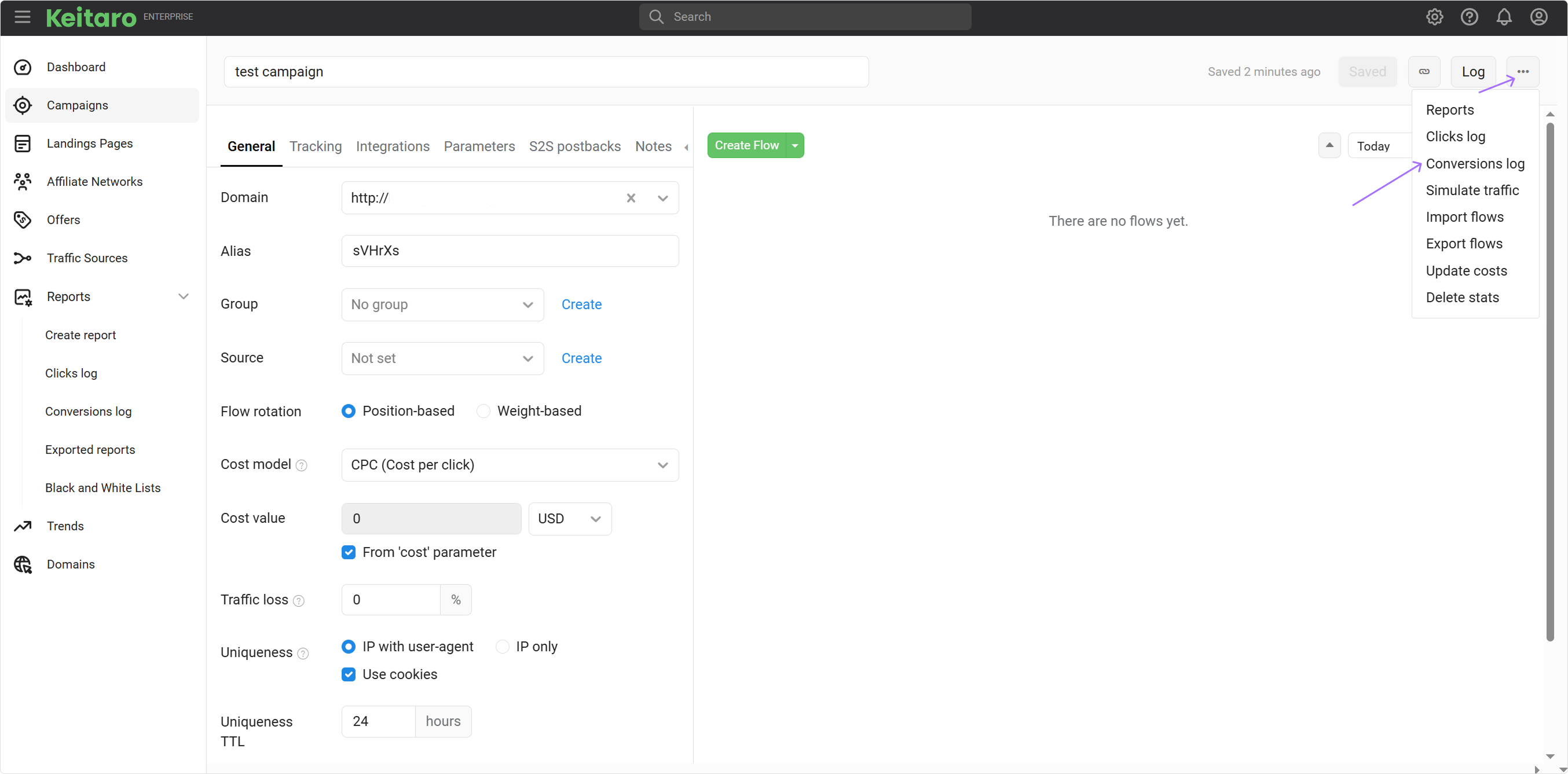
Or in the main menu Reports → Conversion log.
# Conversion log features
The data in the log is created, recorded, and updated according to the Postback processing rules.
WARNING
In the tracker, conversions are written by click date, but the Conversion Log is built not by click date, but by conversion date: this is the date of receiving the postback in the tracker. This may cause differences in reports and logs when compared to the conversion log.
Conversions are recorded by the date of the first postback received on subid for each unique tid value.
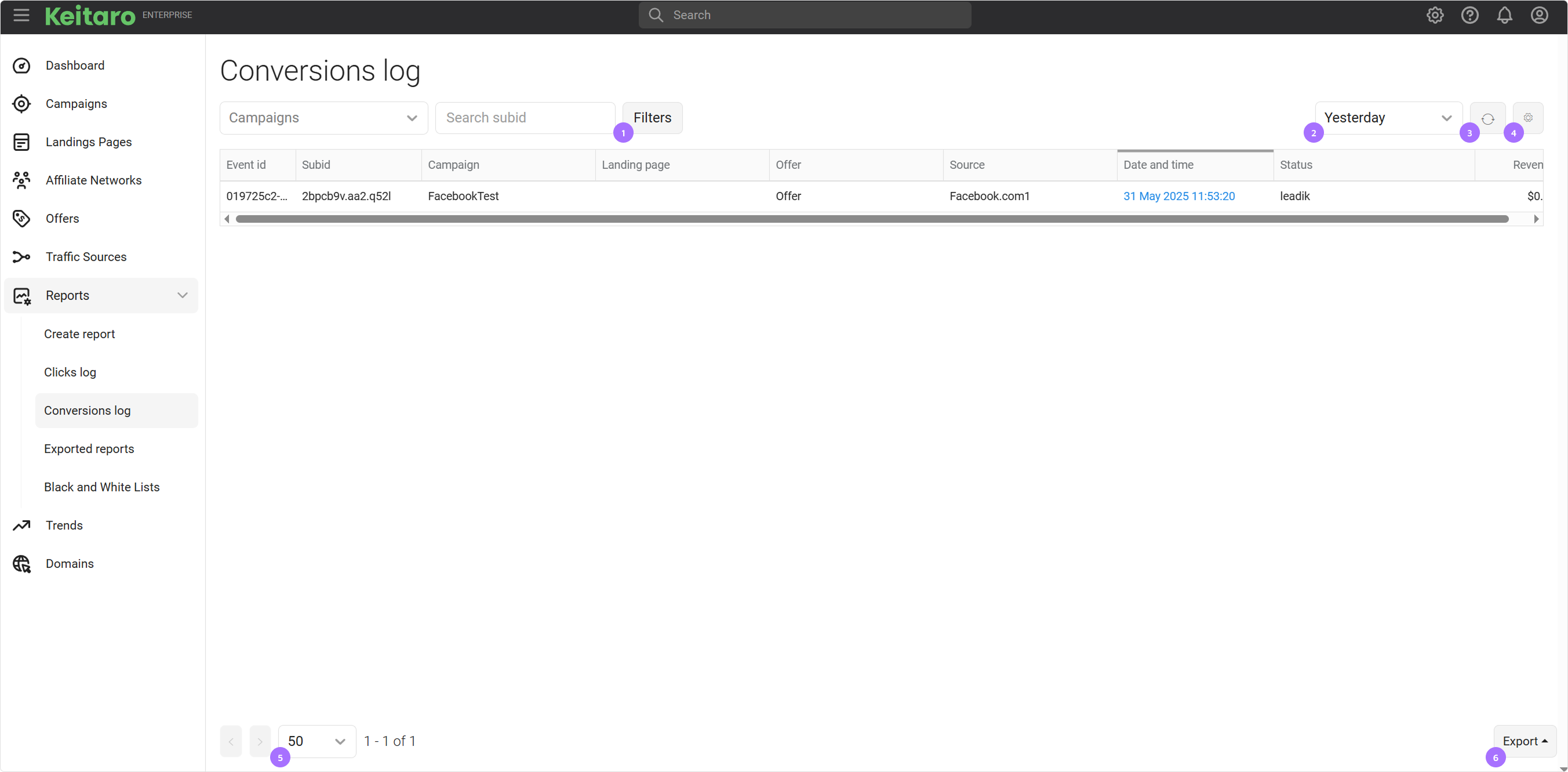
# 1. Filters
Set filters to select specific conversions. When adding multiple filters, the value AND is set between the filters — conversions that simultaneously match all specified conditions are displayed.
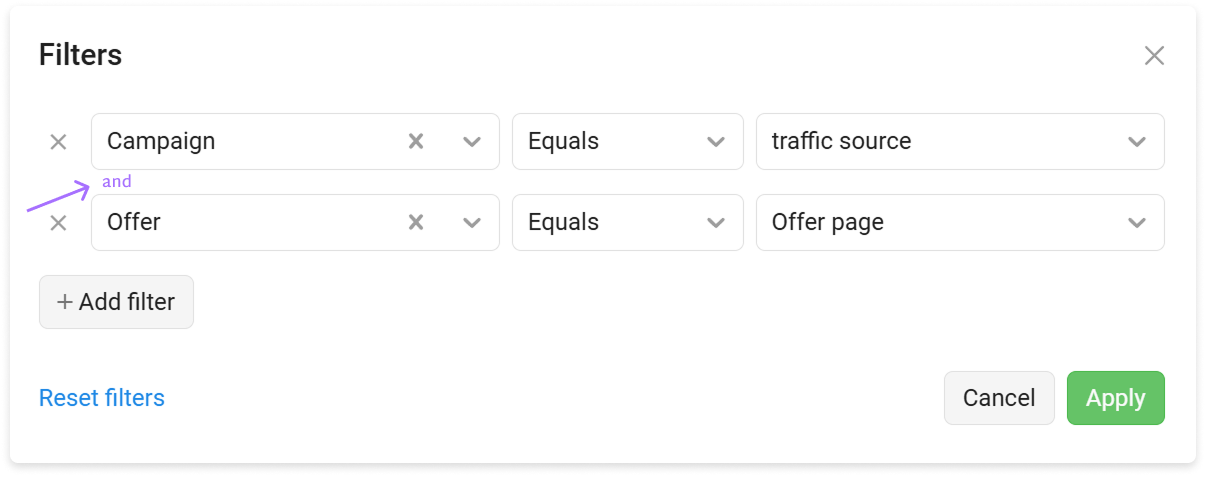
- Equals. Checks for a strict match of the specified parameter in the log line.
- Not equals. Checks for a strict inequality of the specified parameter in the log line.
- From list. Ability to select values by list.
- Exclude list. Exclude values by list.
# 2. Time interval
Select the time interval for which to display statistics.
# 3. Refresh
Clicking the button will refresh the statistics.
# 4. Metrics
To add or remove columns, click the metrics management button.
# 5. Pagination
The number of log lines displayed on the page.
# 6. Export
Ability to export data to CSV or HTML.