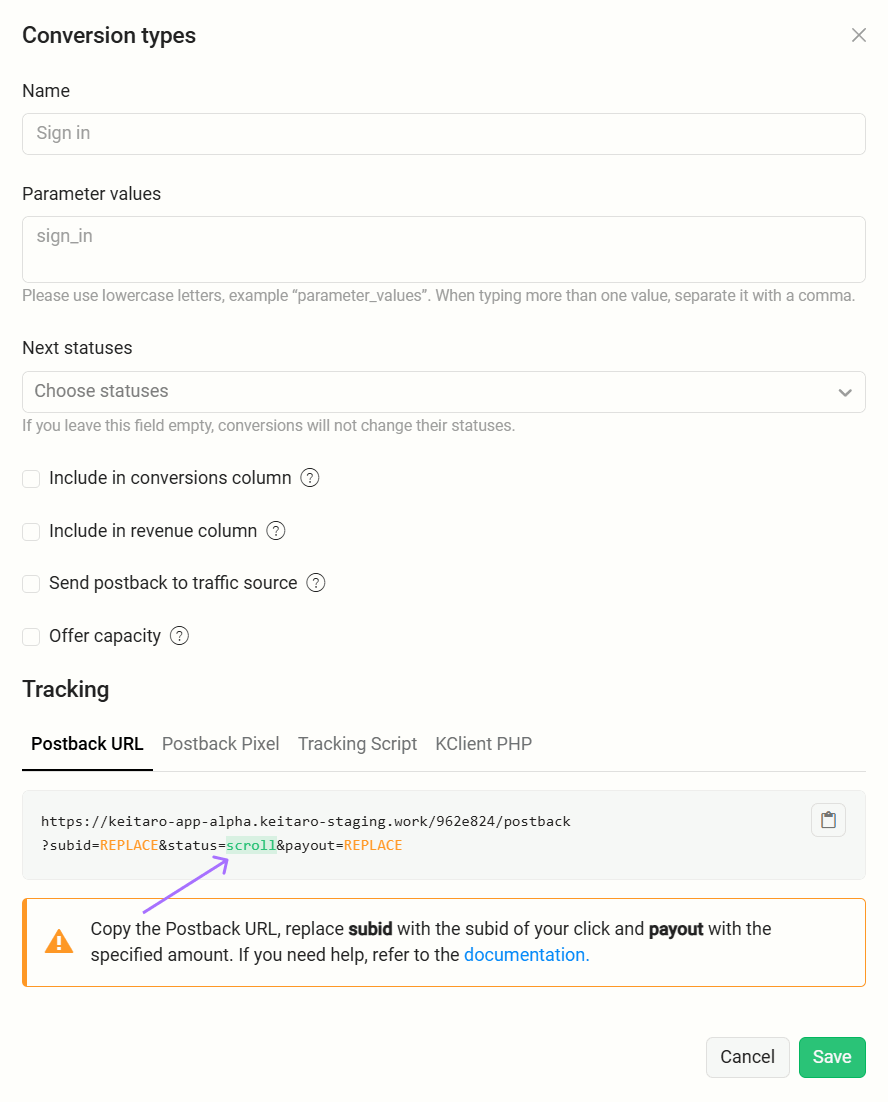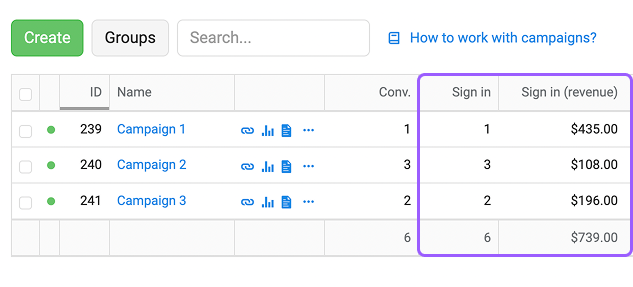# Conversion types new
expert team enterprise
The function of user conversions enhances tracking capabilities of advertising campaigns, enabling you to track not only standard statuses (lead, sale, rejected), but also any other statuses necessary for a more accurate statistical analysis.
Editing the basic conversion types is available on all license editions, while creating new ones is available on the expert edition and higher.
# Features
Creating unique custom events, such as viewing specific pages, interacting with content, scrolling through pages, or using certain functions, opens up the possibility to tailor tracking to the unique goals and needs of each campaign, providing more accurate data for analysis, and optimization.
The ability to assign any names to conversions that match the action (for example, "Pricing page view," "Add to cart").
Specify one, two, or more parameters, upon which the event will be recorded in the metric when they are matched. Different parameters can be used to track a single conversion.
Allow or deny status changes.
# Functionality
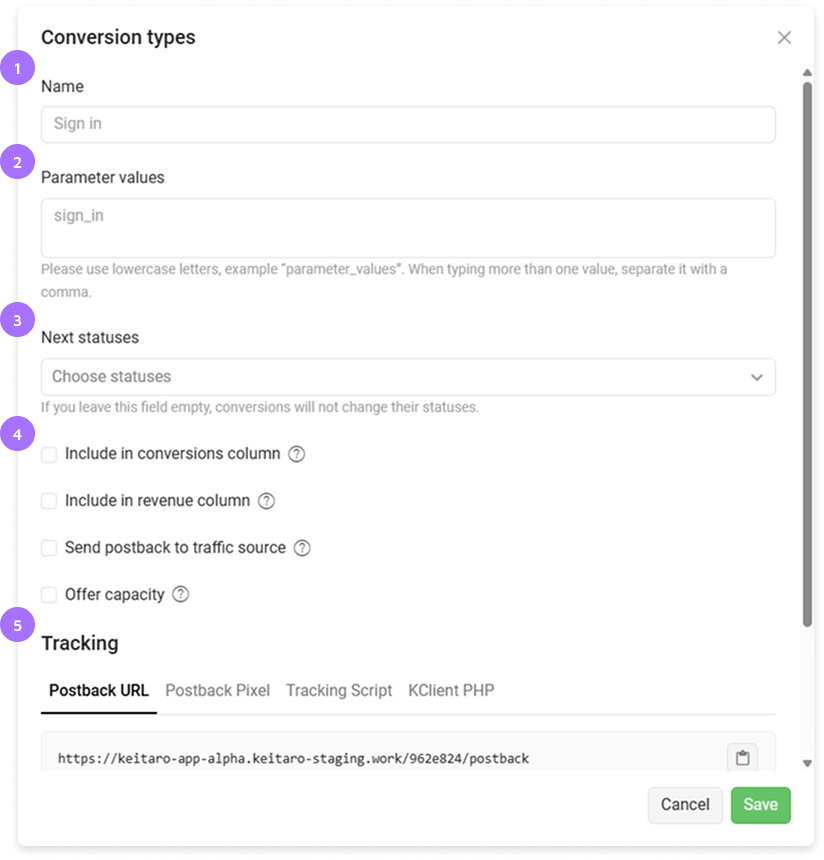
# 1. Name
Field for entering the conversion name.
- When entering the name of a user conversion in Latin characters, the name is automatically duplicated in the parameter values (spaces are taken into account and replaced with an underscore "_").
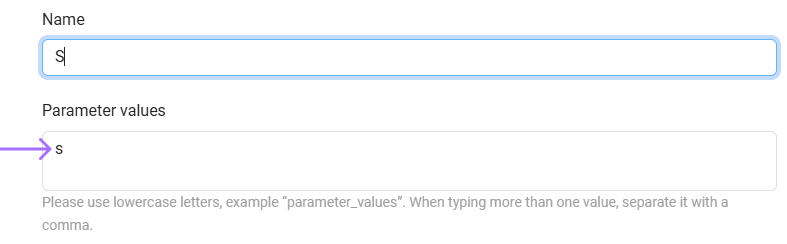
- To display the created conversion, use the metric settings, for example, in the "Campaigns" section.
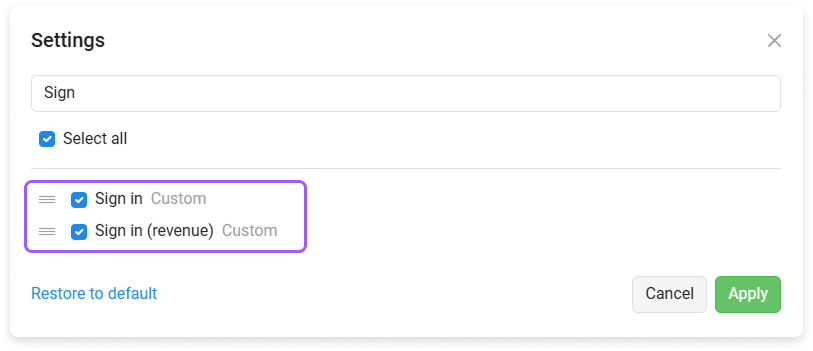
The created conversion has two metrics: "conversion" and "conversion (revenue)." In "conversion (revenue)," similar to the "Revenue" metric, the revenue from incoming payouts is recorded in the
payout=parameter in the postback. The 'conversion (revenue)' metric tracks only the revenue from the created conversion. Metrics output in the report columns:
# 2. Parameter values
Field for entering the status value that must come in the status= parameter in the postback. It is allowed to specify one, two, or more values.
When entering one or more values, they must be separated by a comma, for example:
scroll, trash, second_deposit.All the values specified in the field will be used for recording in the custom conversion being created.
You can track which value recorded the conversion in the "Status" metric in Reports > Conversions log.
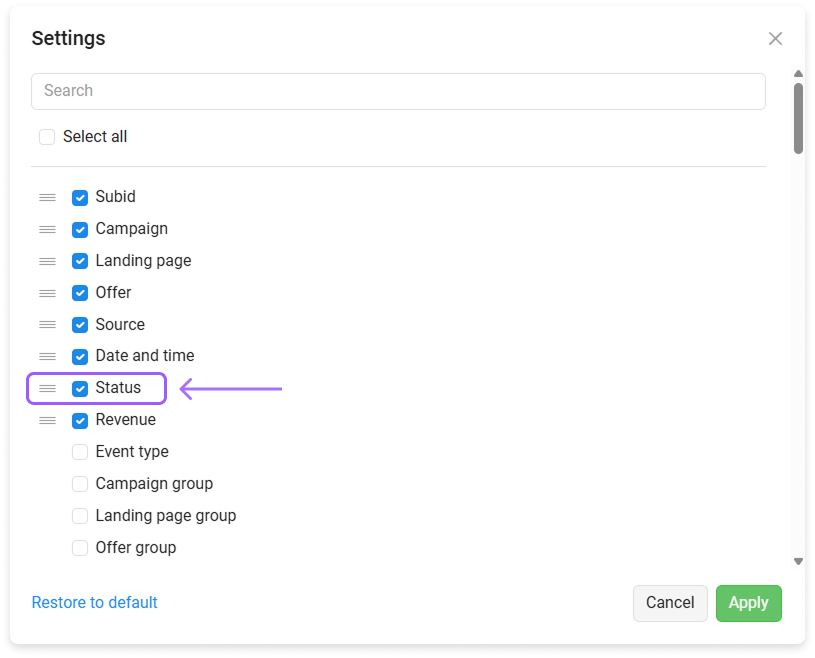
WARNING
Only Latin letters, underscores, and numbers are allowed for the value (for example, "scroll", "second_deposit", "deposit_1").
# 3. Next statuses
In the "Next statuses" field, the statuses to which a conversion with a non-unique tid will transition are listed.
TIP
Conversions with a unique tid will be recorded separately in a new status.
Examples of status transitions.
Example 1:
- Conversion in the
leadstatus - A postback with the
salestatus arrives - The
salestatus is added to the next status field for theleadstatus - The conversion status changes from
leadtosale
Example 2:
- The conversion is in the
salestatus - A postback with the
leadstatus arrives - The
leadstatus is not added in the next status field for thesalestatus - In the
leadstatus settings,saleis set as the next status. - The conversion remains in the
salestatus
# 4. Checkboxes
Include in conversions column (columns(metrics)) — Conversion events obtained through the created conversion can be included or excluded from the overall conversion statistics in the "Conversions" metric.
Include in revenue column — Include or exclude the display of revenue from users conversions in the "Revenue" metric.
Send postback to traffic source — The ability to turn on or turn off sending a postback, specified in the traffic source (S2S Postback of the traffic source).
Offer capacity - Affect or not affect the (Conversion Cap), by reducing or increasing the number of conversions.
WARNING
Disabling metrics does not affect data collection; it only hides the display. Enabling metrics makes the data available for viewing again.
# 5. Tracking
Examples of use in tracker functionality that uses user's conversions.
- As with the field "2. Parameter Values", when entering the name of a user's conversion in Latin characters, this name is automatically duplicated in the value of the
statusparameter in the tracking methods.