# Landing pages report
# Create
Create a new landing page.
# Search
Search by landing page name.
# Groups
Manage landing pages groups.
# States
Show only landing pages in specific state.
# Time range
Specify what time range must be applied to statistics.
# Refresh
Pressing the button updates the statistics.
# Metrics
To add or remove columns, click the Manage Metrics button.
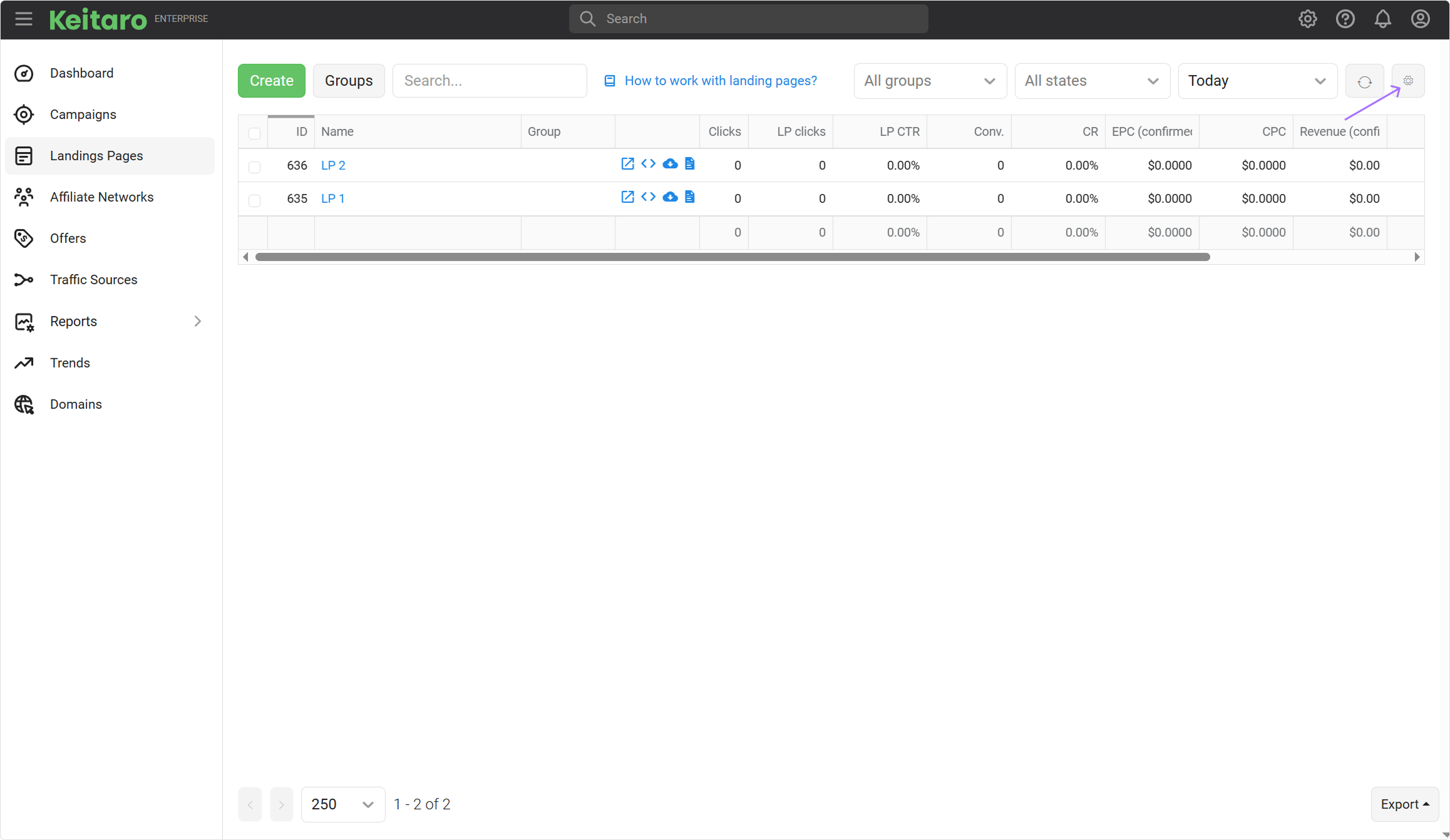
Select the metrics you want to display on the page.
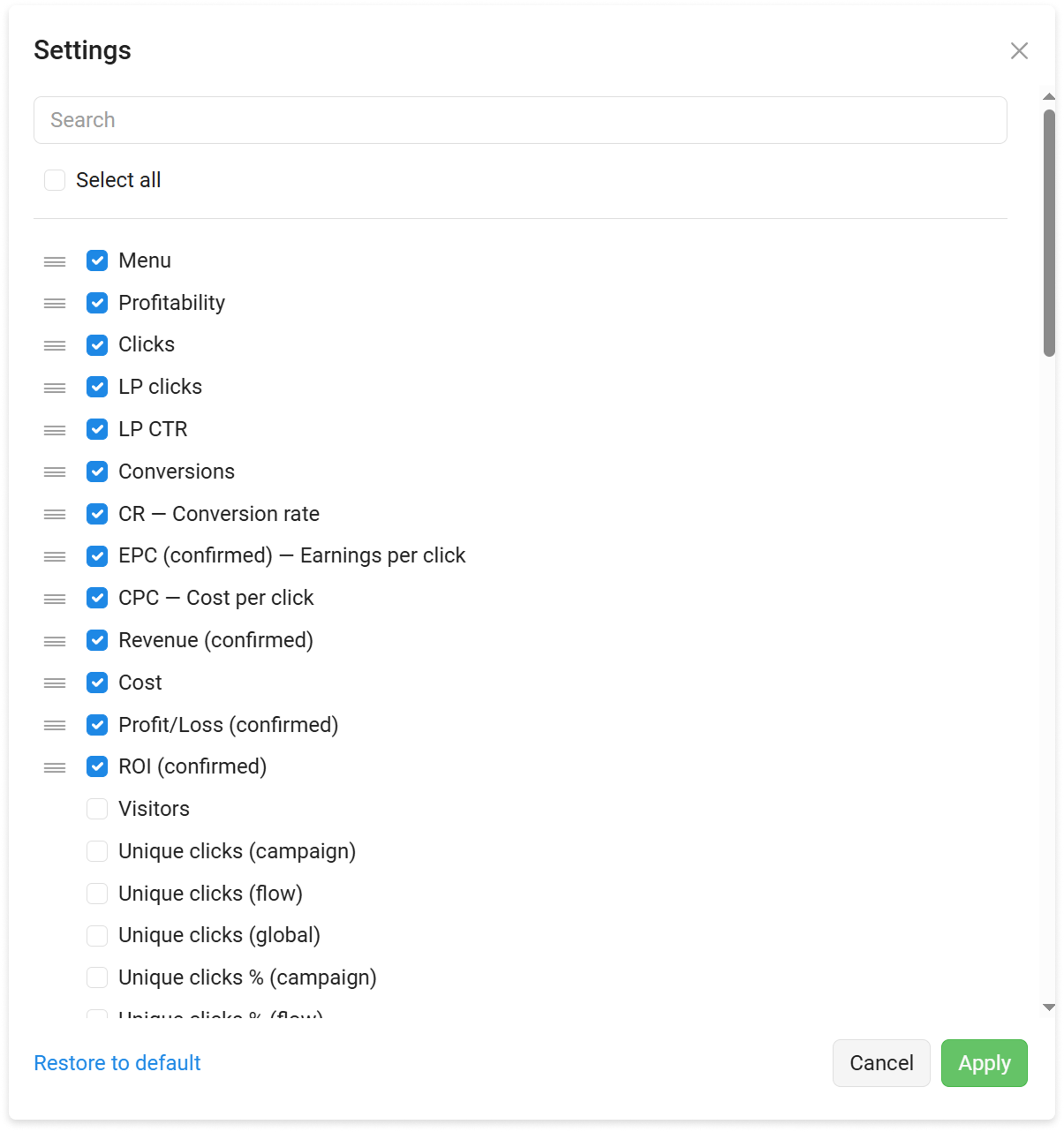
# Bulk actions
To perform bulk action, select the rows with checkboxes.
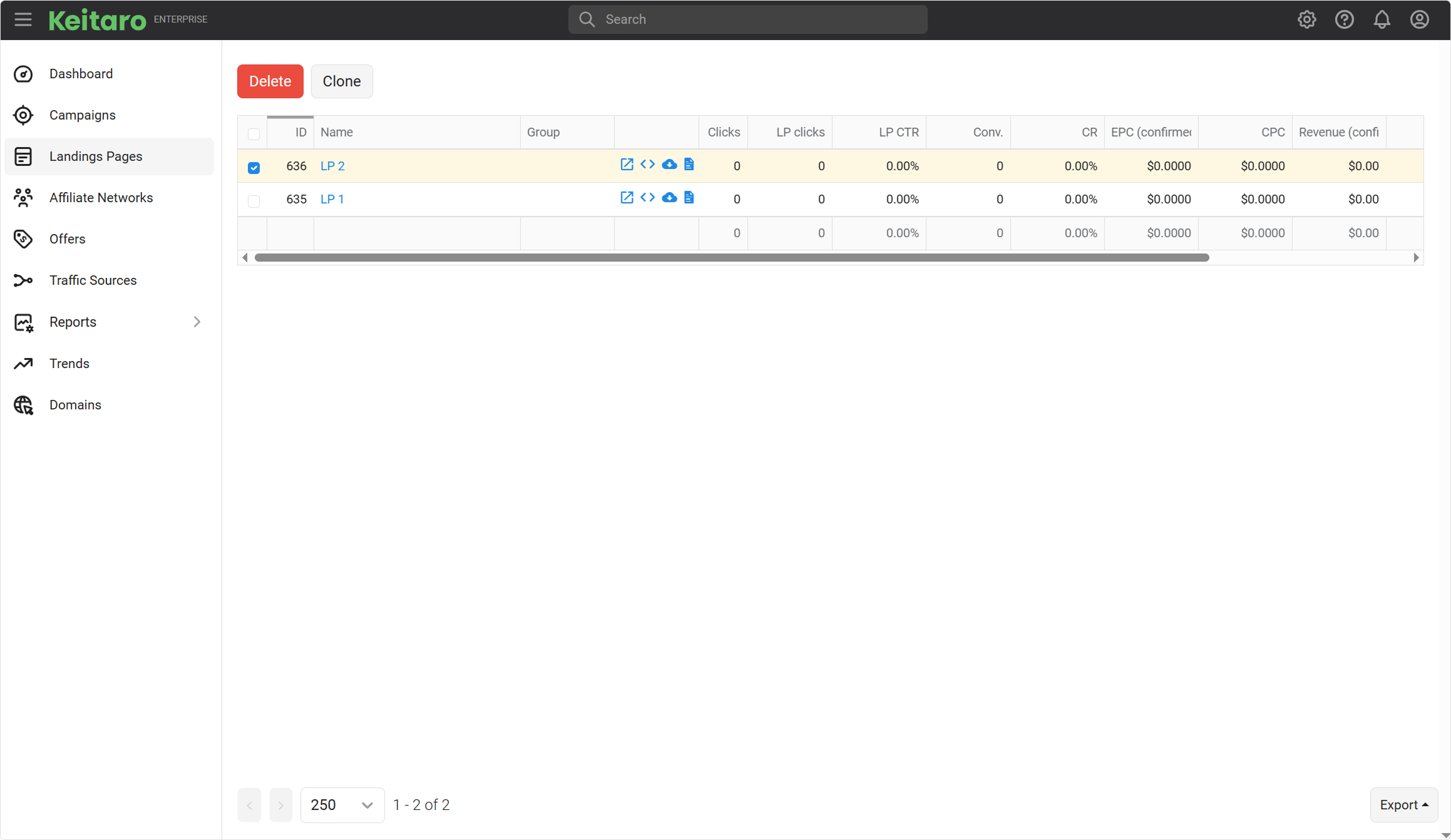
# FAQ
Why is the value of "Time spent on a Landing" empty?
The time is calculated in two cases:
- The visit to the offer is performed through the flow scheme "Landings > Offers".
- Keitaro received the first postback on the click.
If you see an empty value, that means none of the conditions is fulfilled.