# System Settings
To open the system settings, click Settings → System.
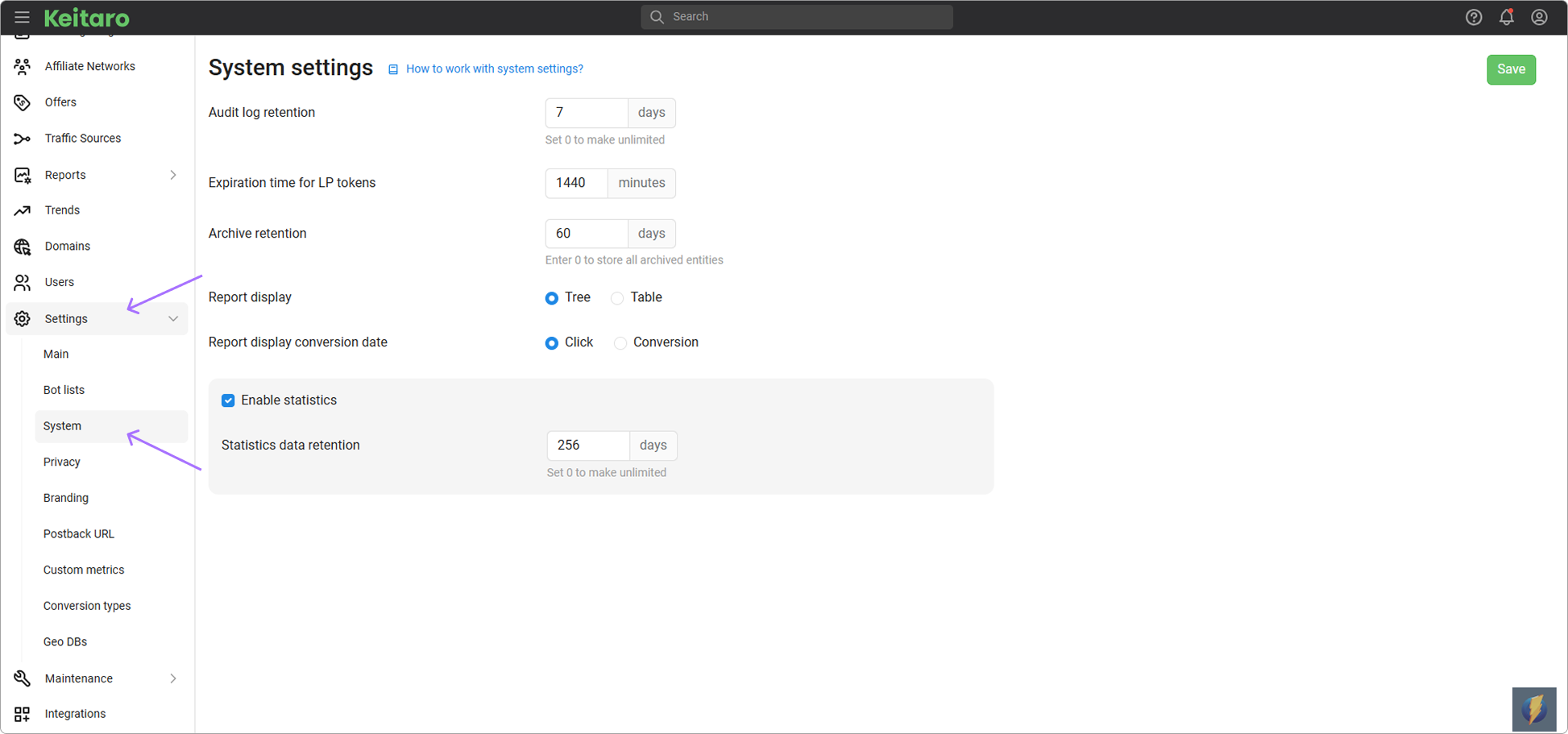
# Enable statistics
This option allows you to turn on or turn off the collection of statistics. When turned off, clicks will not be recorded in the database. However, the traffic log will still display information on incoming clicks.
# Statistics data retention
This option allows you to specify the retention period for statistics in the tracker. Clicks that exceed the retention period will be automatically deleted from the database. If set to 0, the statistics will not be cleared. The default value is 256 days. The maximum value is 3560 days.
# Audit log retention
This option allows you to specify the retention period for audit logs in the tracker.
WARNING
This setting is available for users on the Team plan or higher.
# Expiration time for LP tokens
When using the Landing → Offer scheme, the tracker generates a token when a user reaches the landing page, allowing them to access the offer. If the token expires, the transition becomes impossible, and the {offer} placeholder used for the transition will be inactive.
# Archive retention
The duration for which deleted data from Keitaro will be available for recovery. Deleted items can be found in the Maintenance ⚙️ → Archive section.
# Report display
Selects whether Keitaro displays reports in a tree or table view.
# Report display conversion date
Toggle report logic based on click date or conversion date.