# Namecheap
expert team enterprise
The convenient Keitaro integration with Namecheap. Use it for quick registration (purchasing), parking, and managing domains and subdomains to the tracker. Now there is no need to deal with DNS settings and specify the NS records manually. The tracker performs it itself.
# What does it do and how is it useful
The integration allows you to solve important cases:
Buy a domain in Namecheap and park it to the campaign directly from the Keitaro interface.
Park subdomains in Keitaro by typing their names in Keitaro Domains tab.
Add the already purchased domains or subdomains to Keitaro from Namecheap.
Quickly transfer domains between trackers.
# How to set up the integration
Make sure that your Namecheap account meets the Namecheap requirements for working with their API.
Log in to Keitaro panel as Admin, go to Maintenance ⚙️ → Integrations → Namecheap — Create account.
Fill in the following data
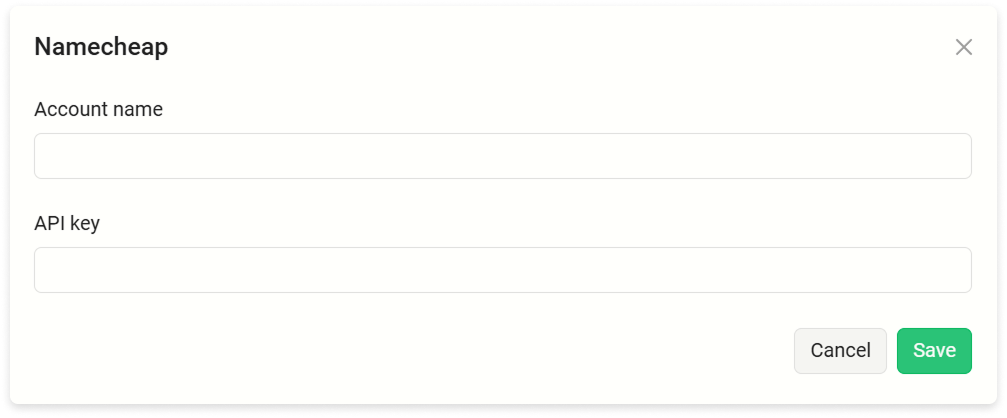
Username — your Namecheap username
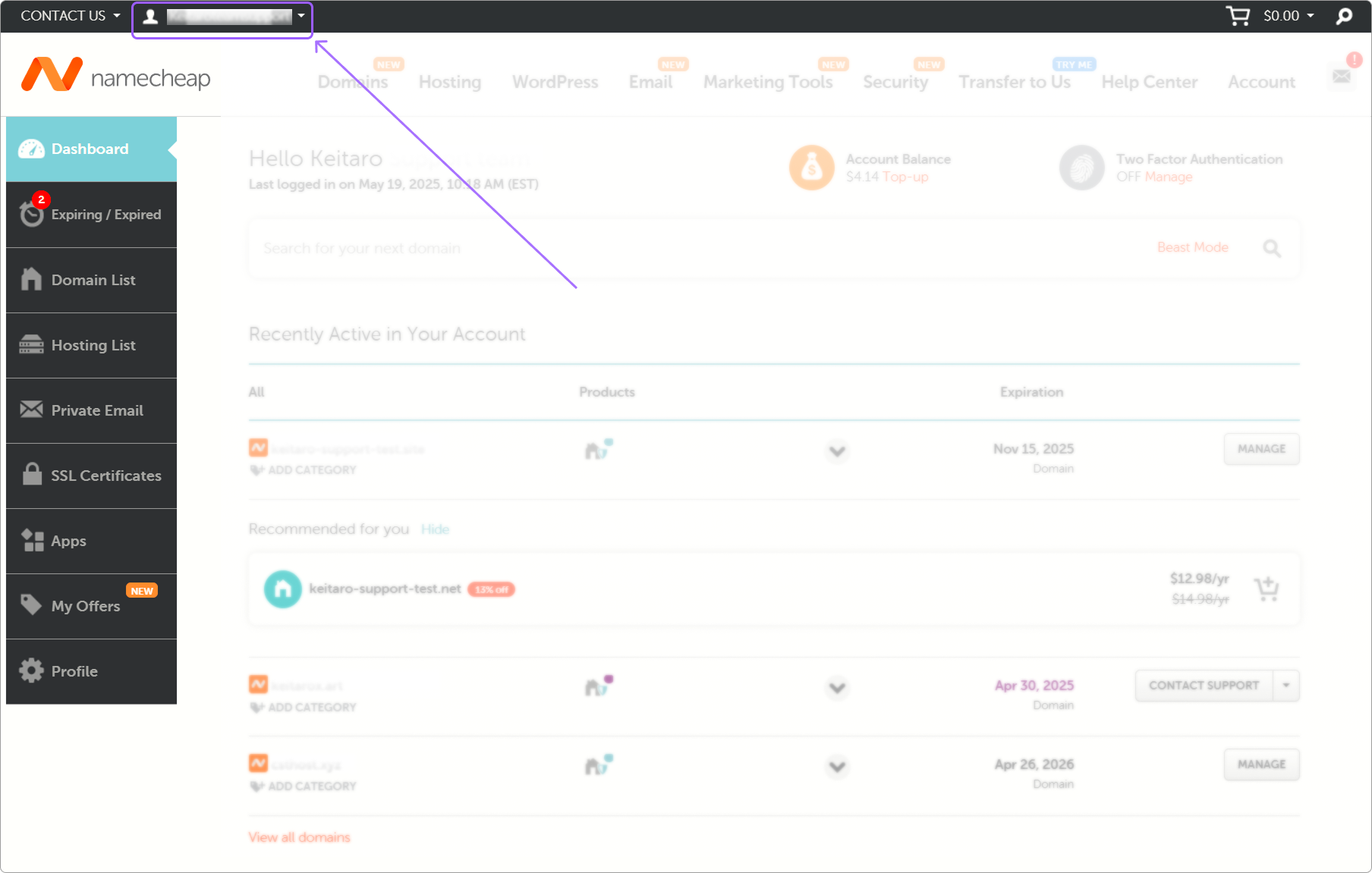
API key — go to Namecheap in section Profile → Tools → Business & Dev Tools → Namecheap API Access → Manage.
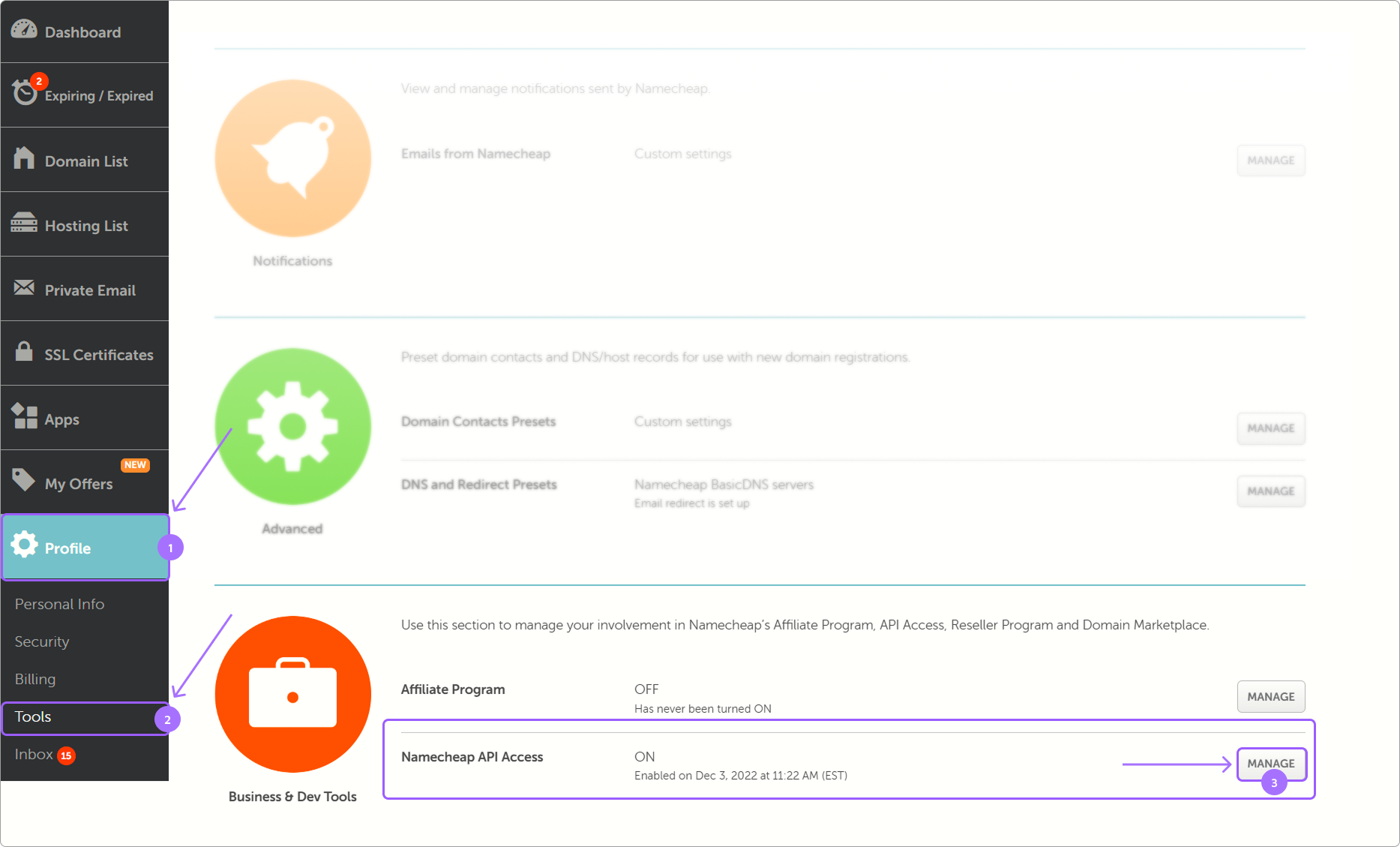
Enable (switch to ON) API function, copy the API key
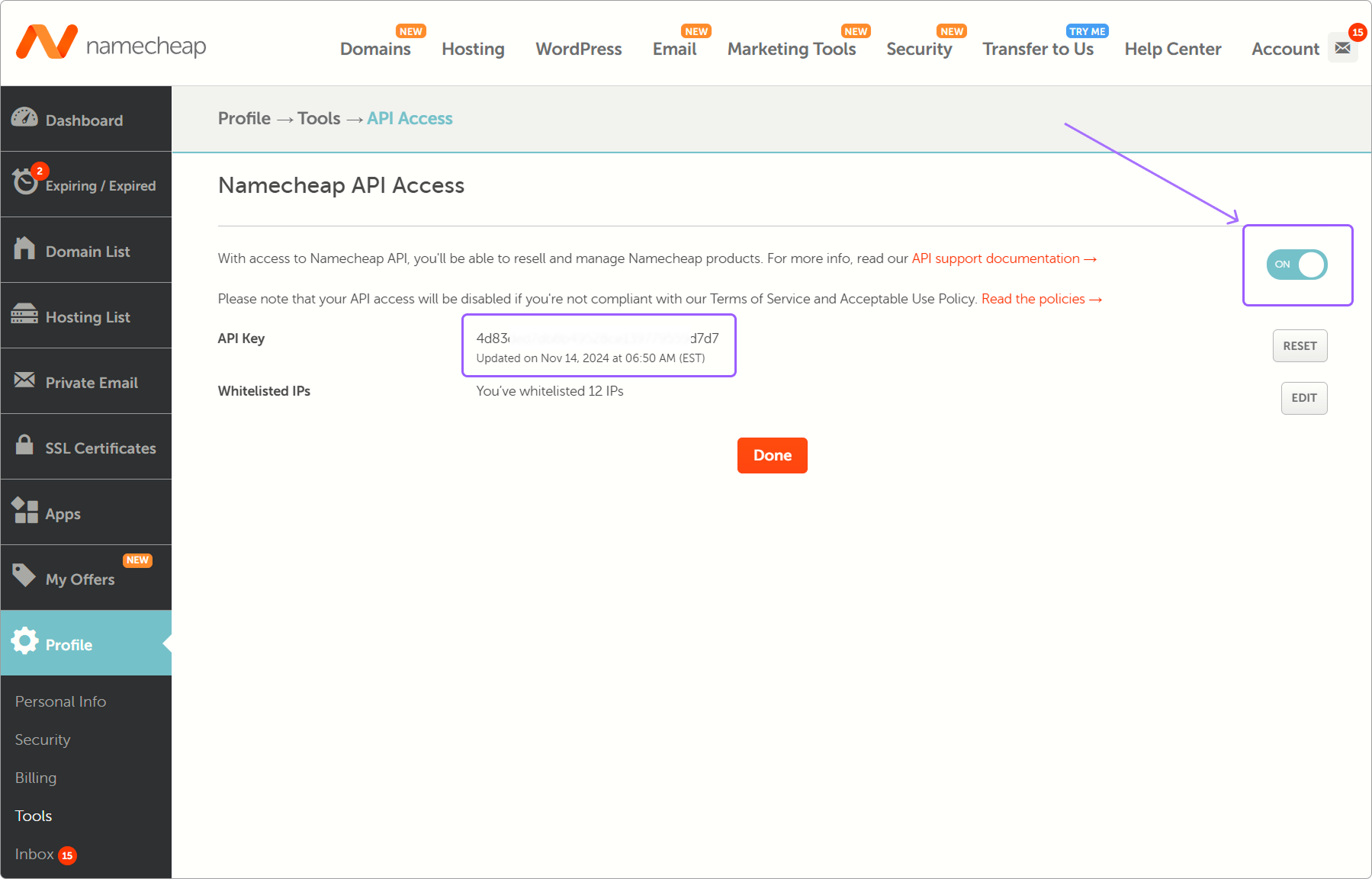
Add Keitaro server IP to Whitelisted IPs
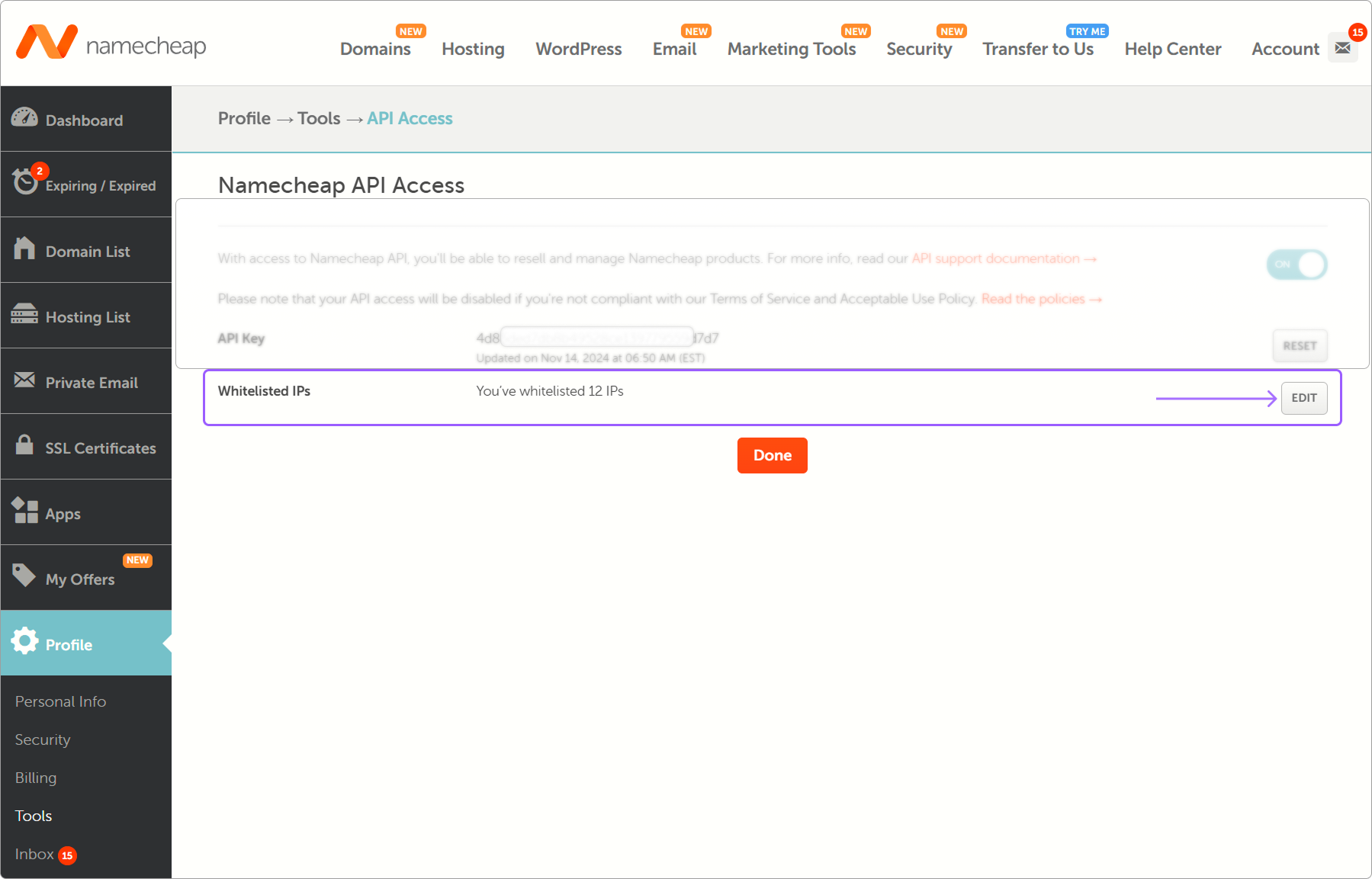
Add IP. Done
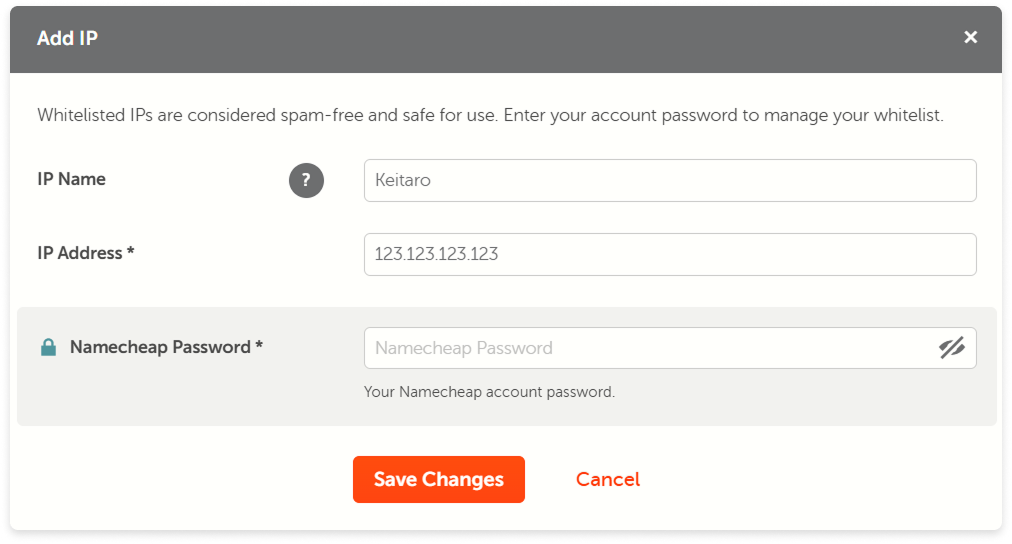
Press Save in Keitaro integration pop-up section.
- After saving, click on the name of the integration on the left. In the window that opens, another field will appear — Post address. Select the address that you added in your Namecheap account in Profile → Personal Info → Address Book → Primary Address.
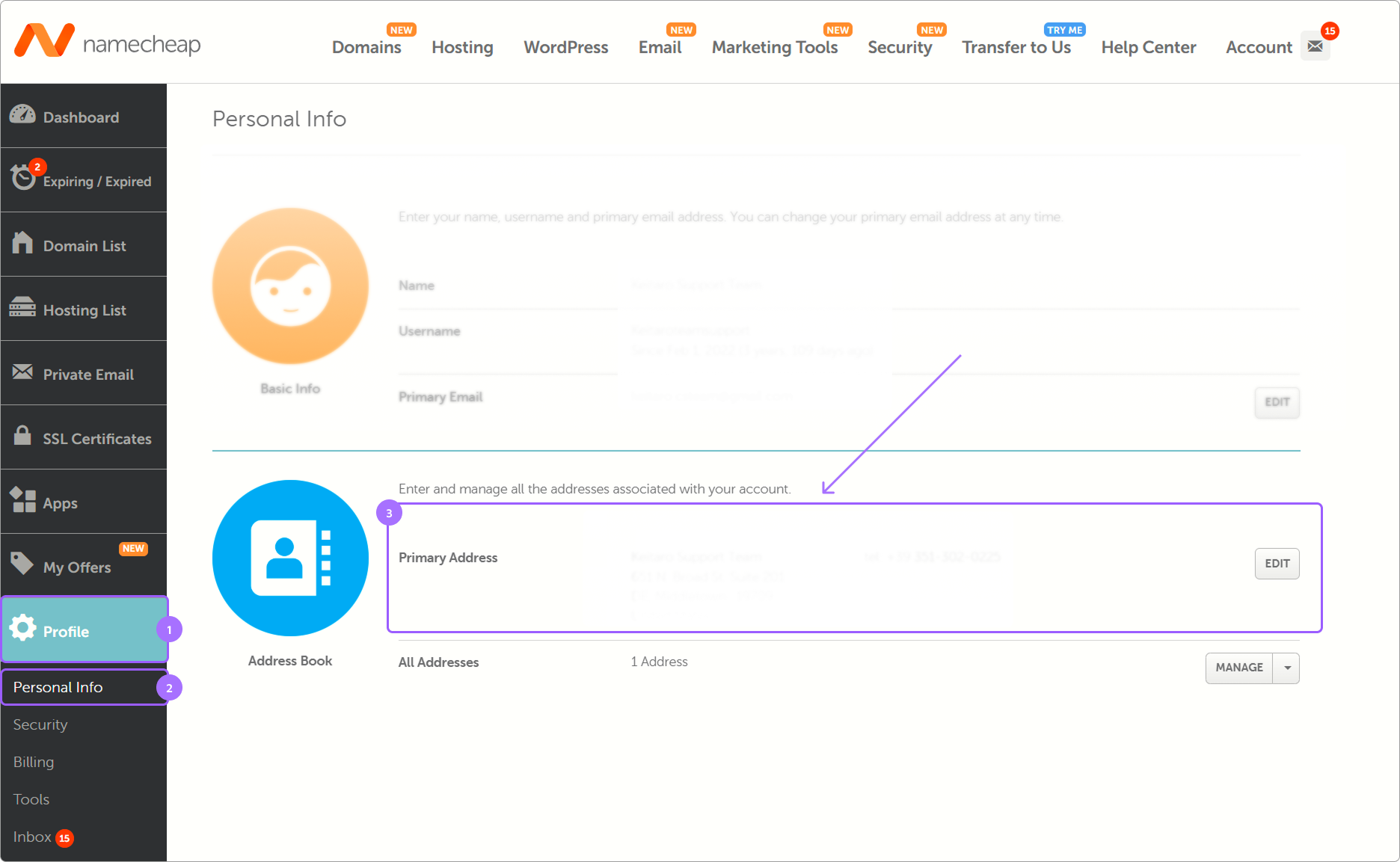
Click Save in Keitaro integration settings. The address is used to register a new domain.
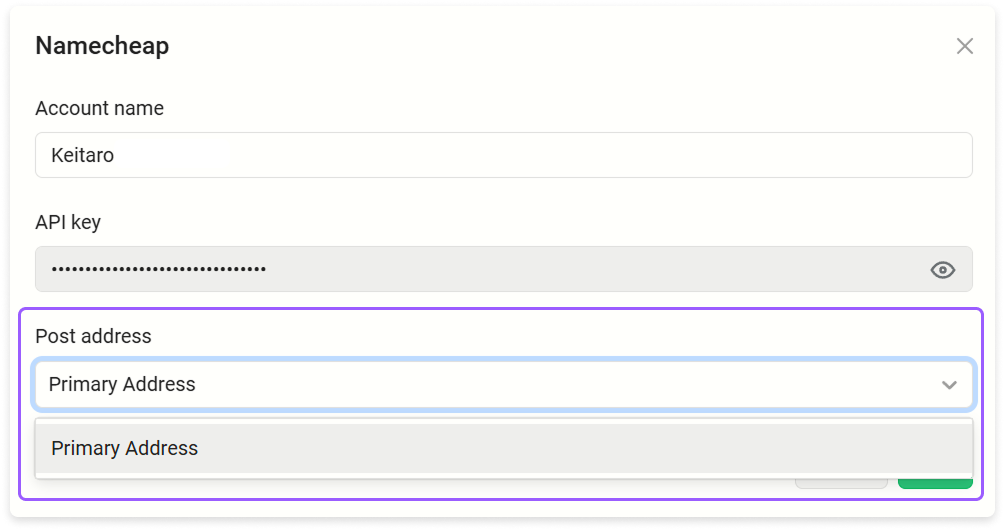
# Registering (buying) a new domain and parking it in Keitaro
- After you connect the integration, go to Domains tab in Keitaro. Click Register
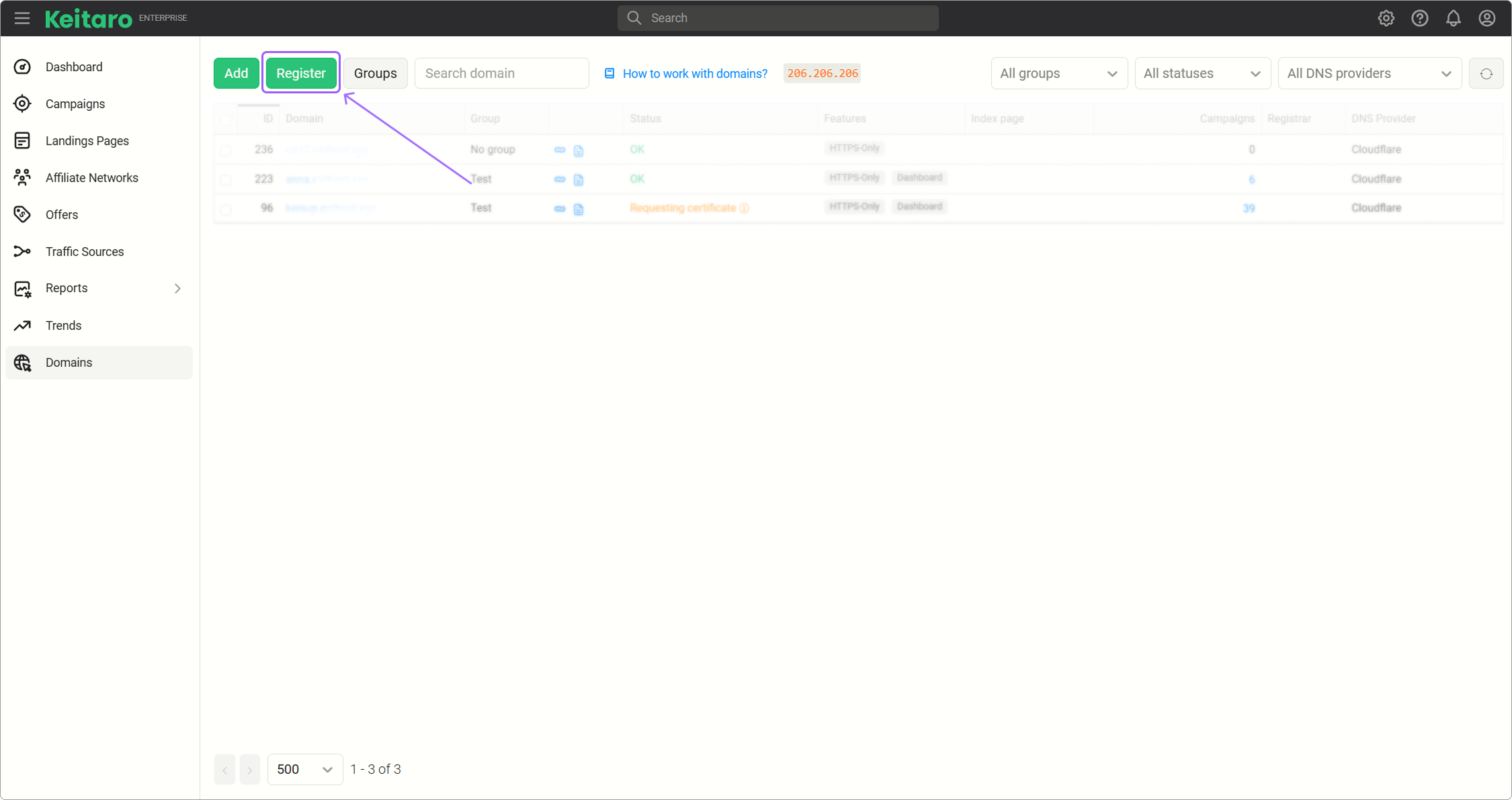
- Use the search on the main page of Namecheap, where you specify the domain name you want to register (to buy). In the search results, select an appropriate one
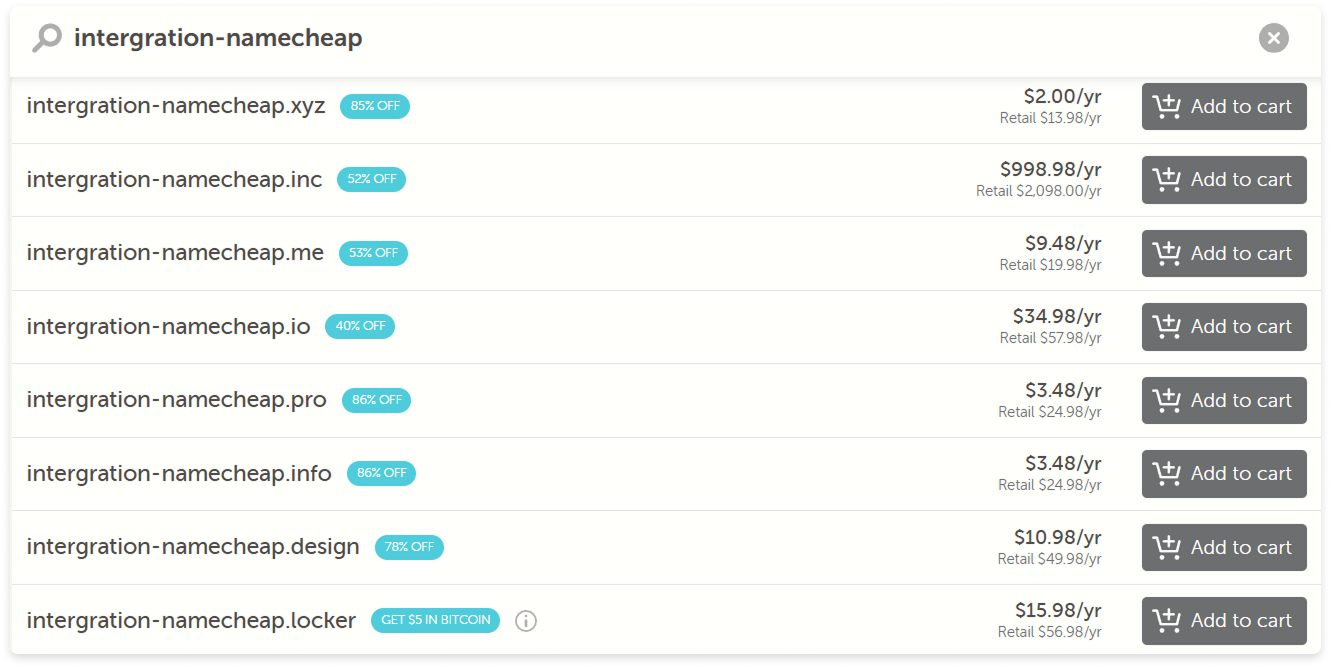
- Specify the domain name in the Domain field. Select the settings you want for this domain. Click Register
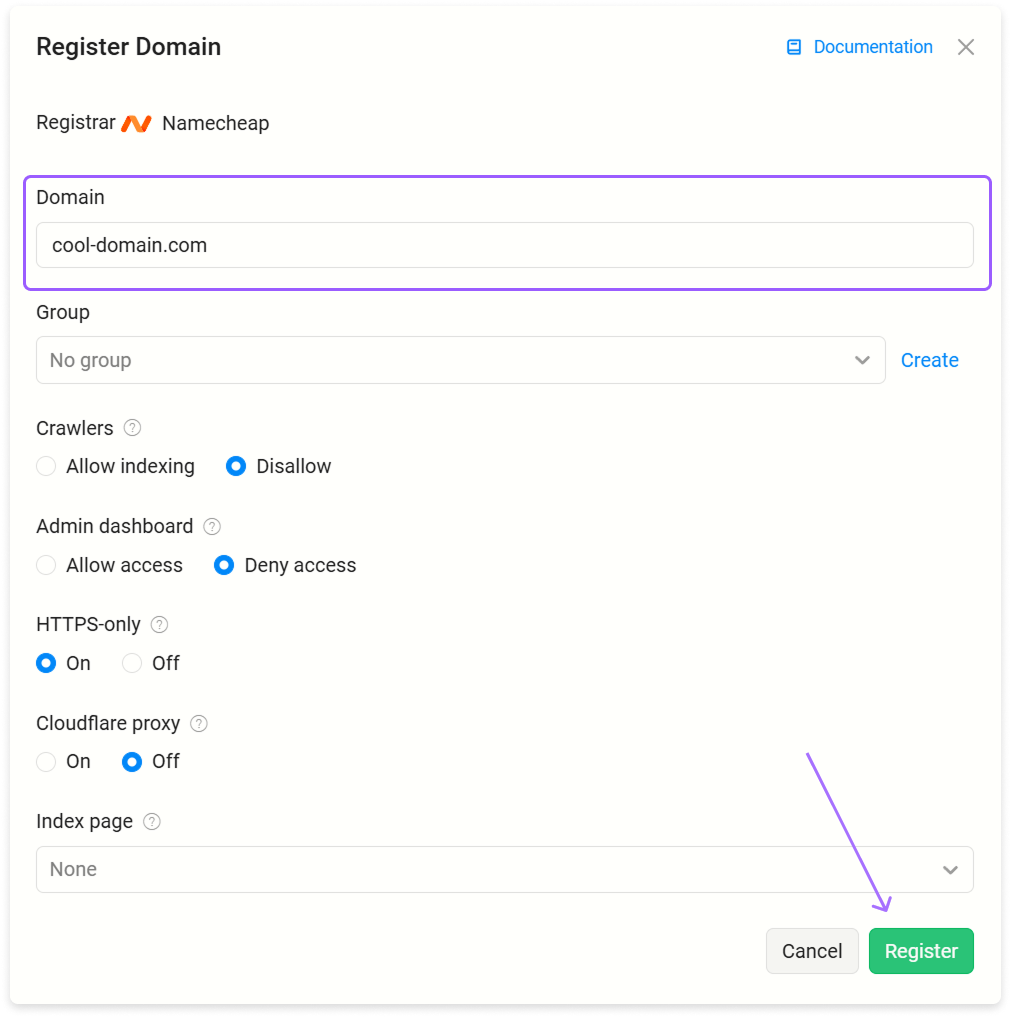
- Done! The integration automatically binds the purchased domain via an A-record to the Keitaro IP server. No need to perform additional actions from your side. Wait for the automatic issuance of SSL certificate. The domain is active in your personal account in Namecheap, and is fully ready to use in Keitaro.
# Parking domains or subdomains already purchased on Namecheap in Keitaro
You can add one or more domains or subdomains by entering their names in Keitaro.
Click the Add domain button.
Enter one or more domains separated by commas without spaces. Specify the necessary settings. Click Add
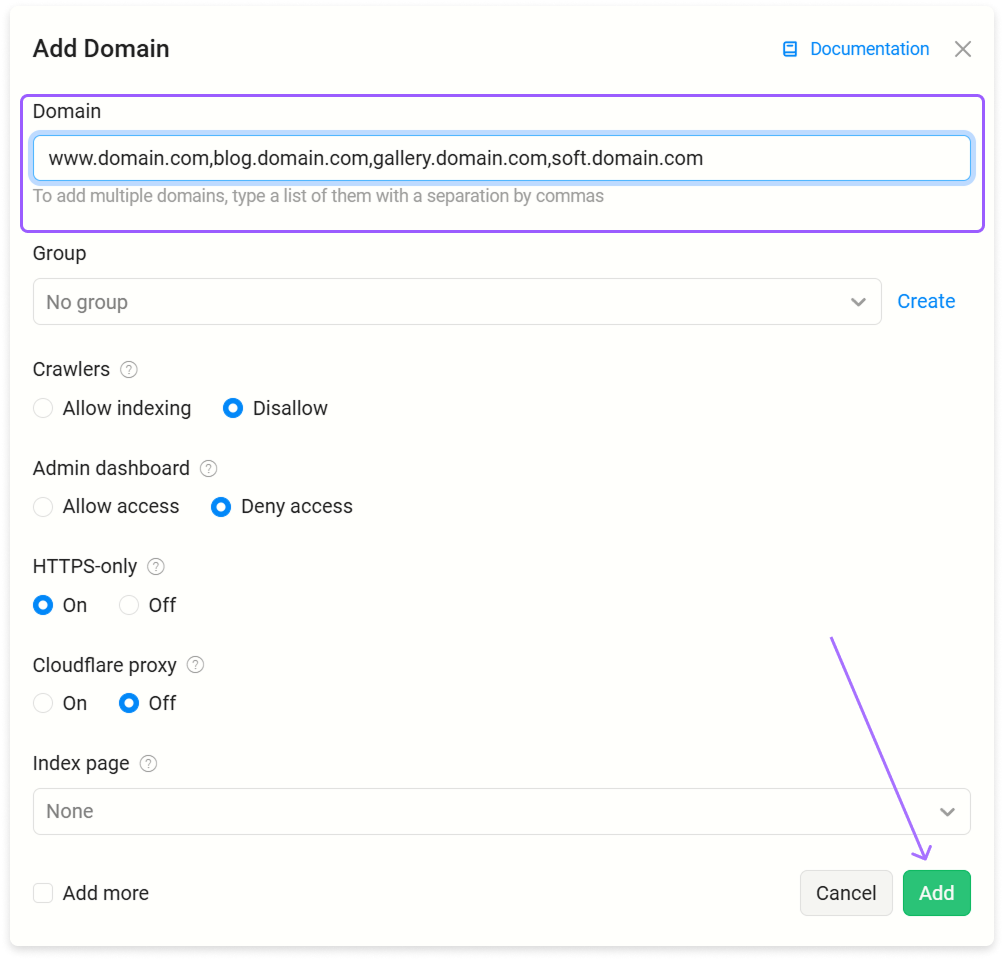
- Wait for the DNS connection and certificate issuing.
TIP
When adding a subdomain, make sure that the main domain is correctly parked in Keitaro.