# Installing on DigitalOcean
Open digitalocean.com and register an account, or log in if it was registered earlier.
# Fast Marketplace installation
- Go to Marketplace from your private cabinet. Choose Keitaro in search field.
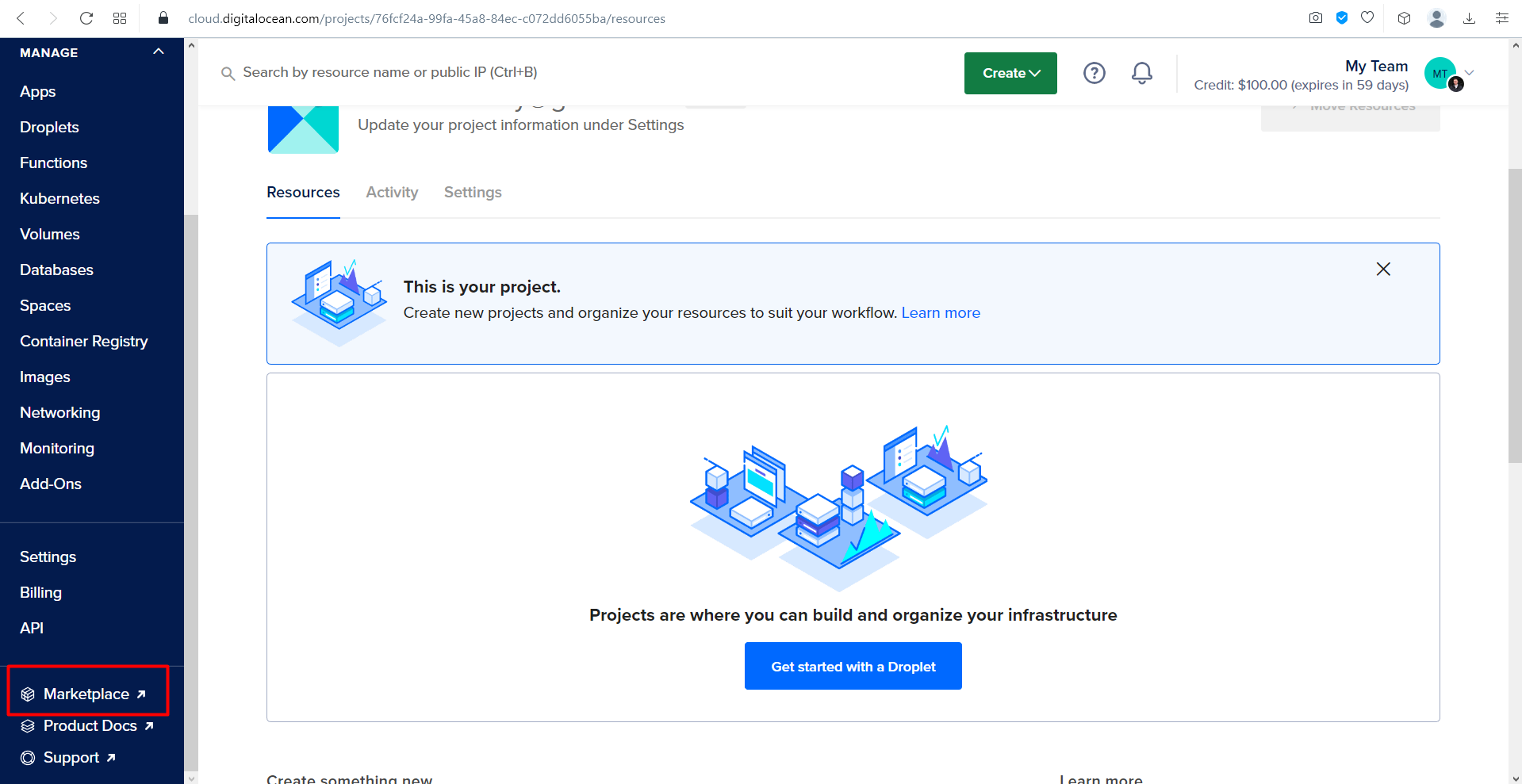
- Press Create Keitaro droplet.
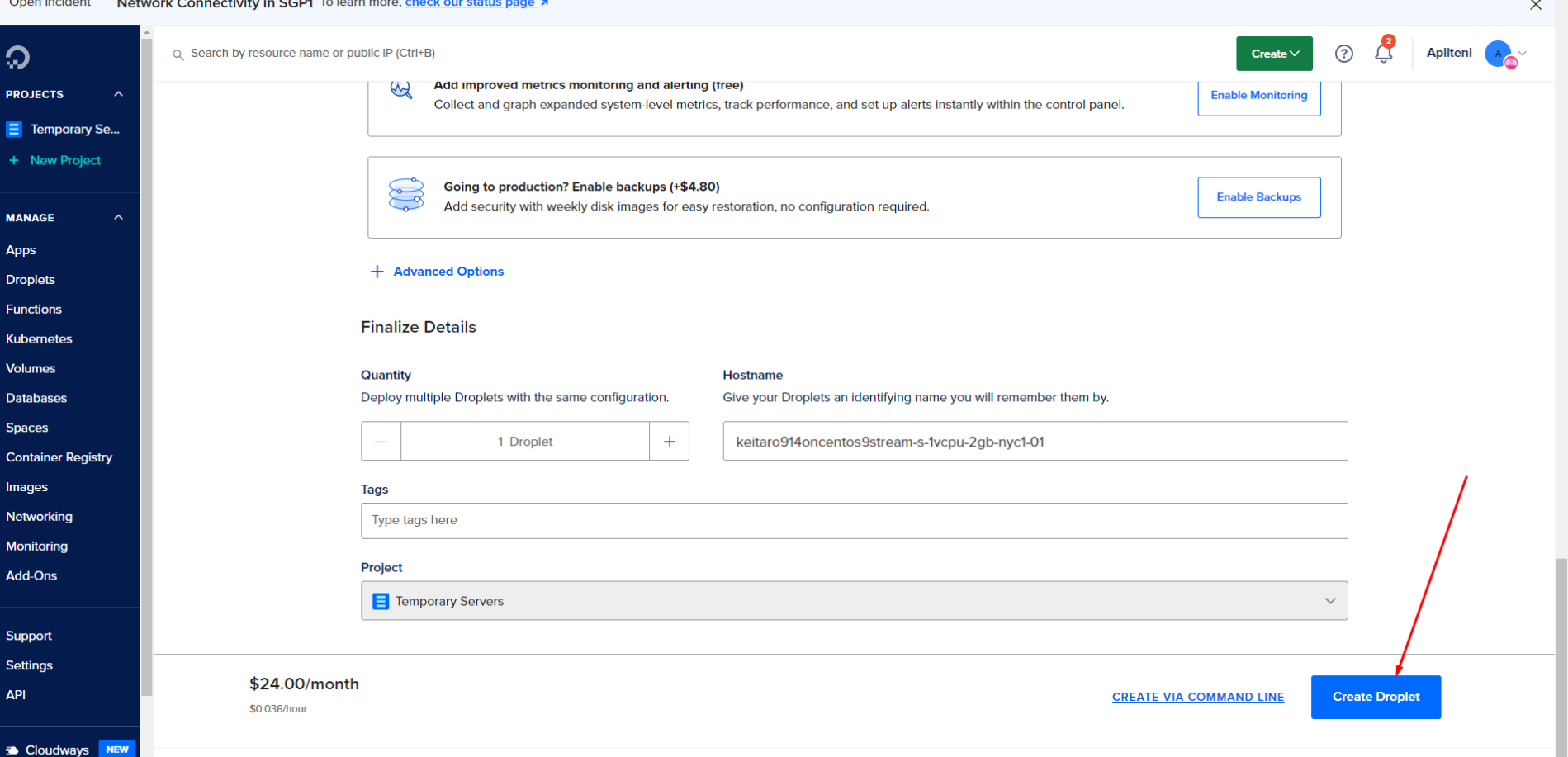
- Choose your server geo and create ssh password for server.
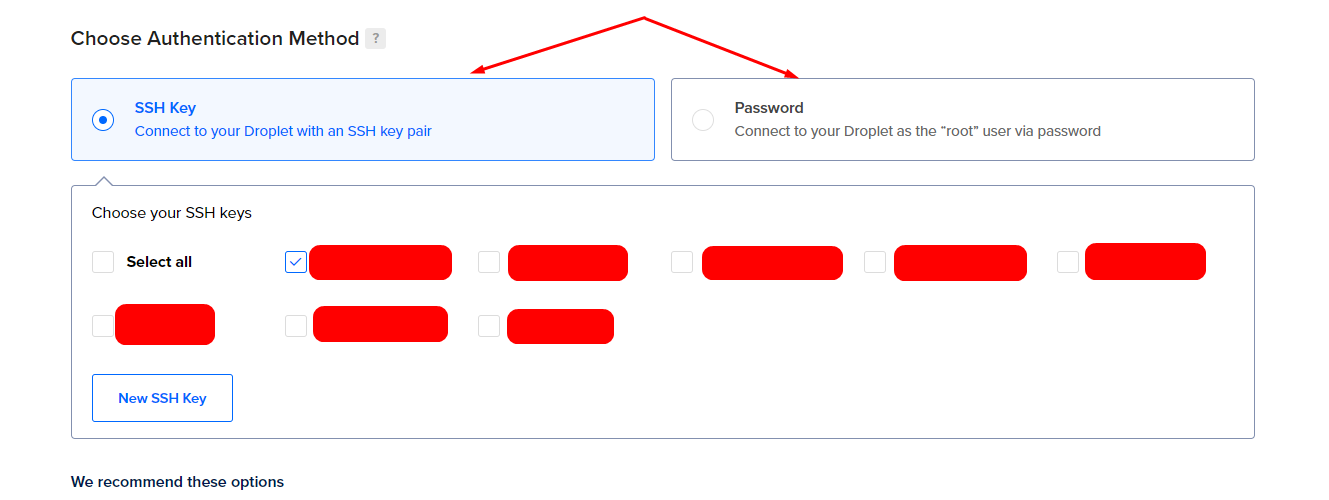
- Choose additional options if you need.
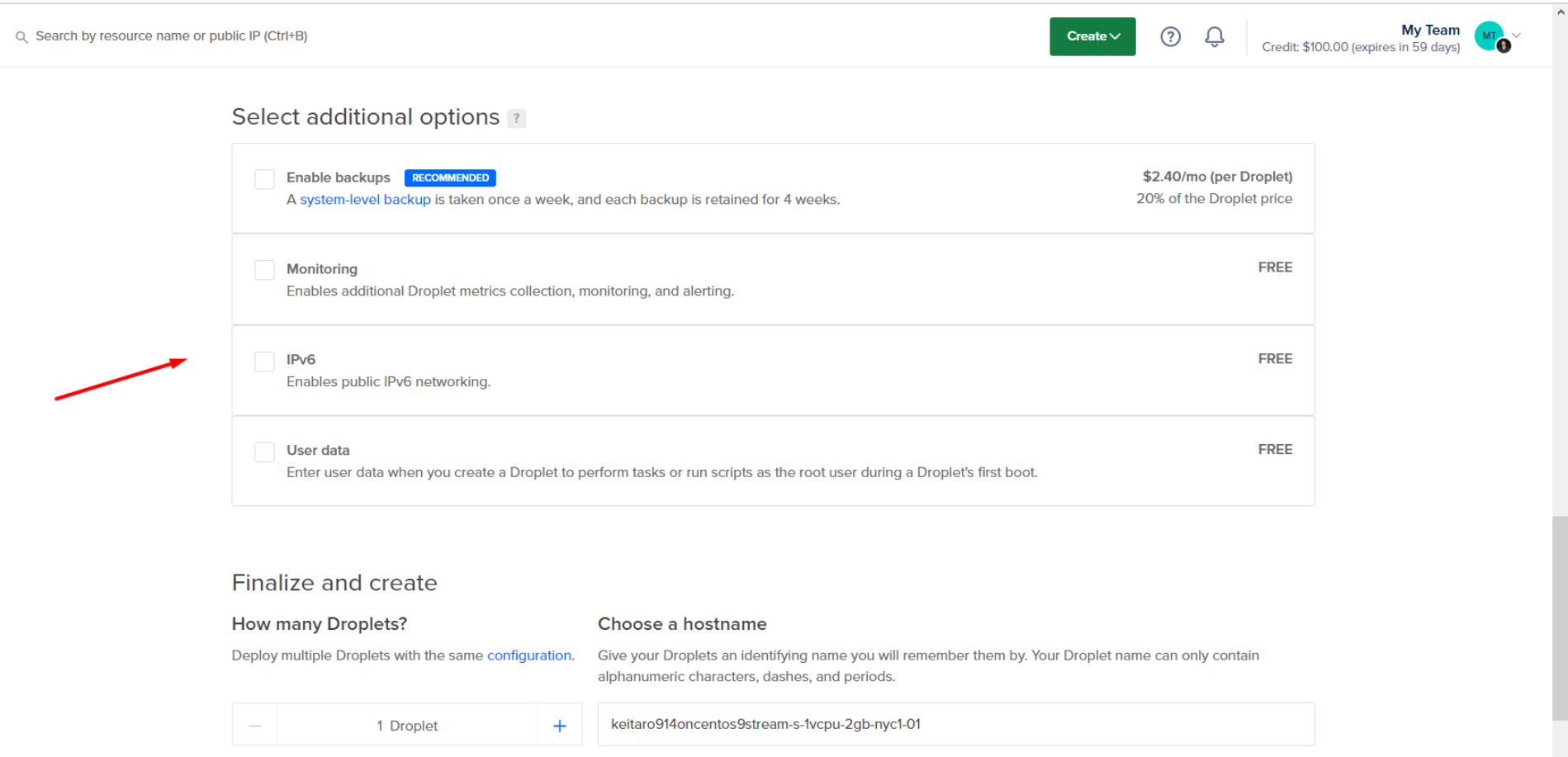
- Press Create Droplet.
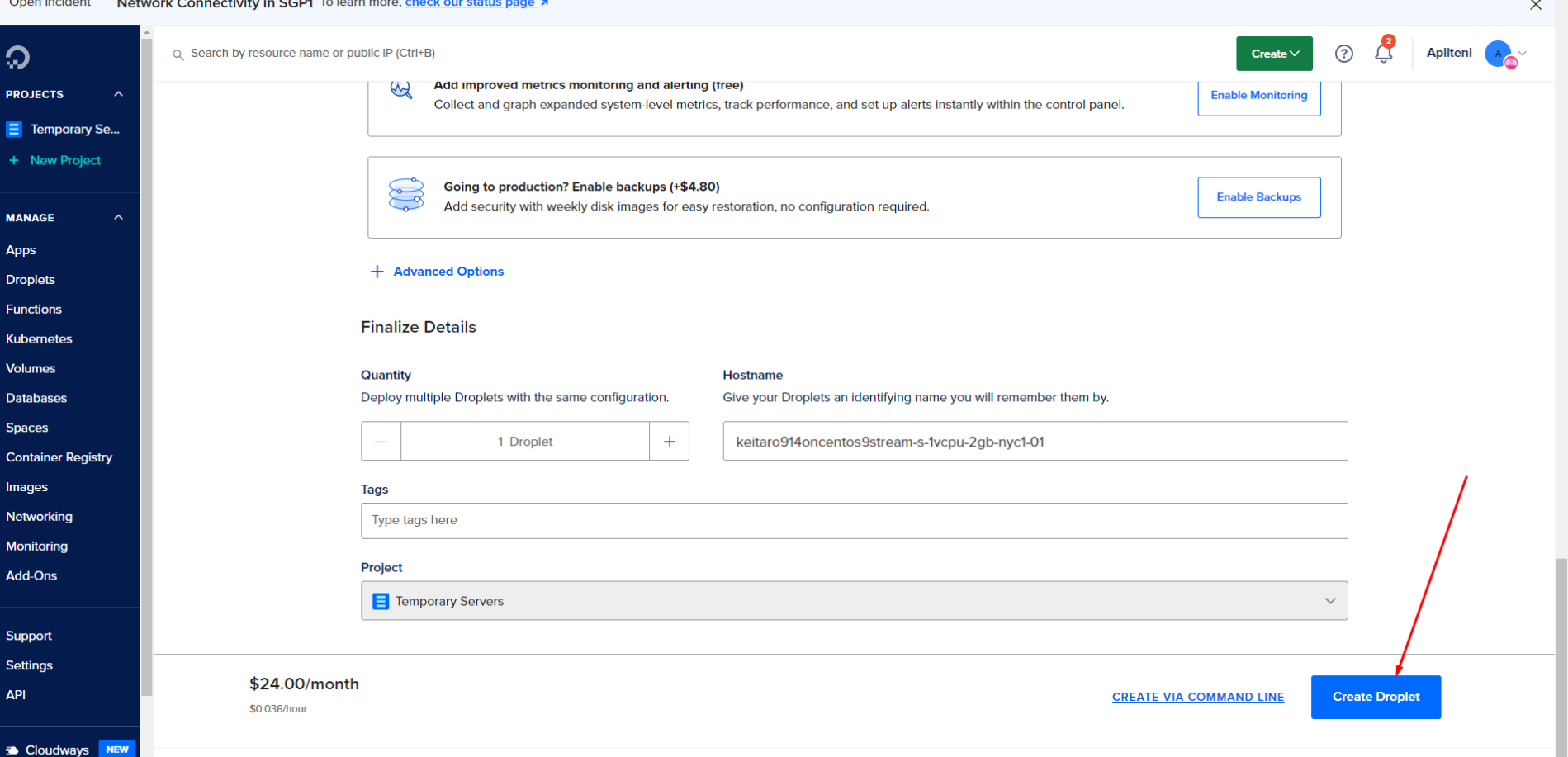
- Press Get started.
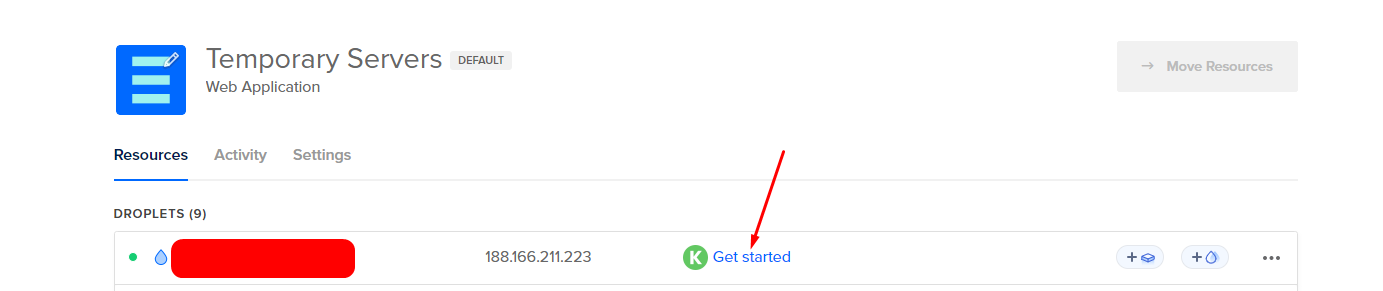
- Wait for the process of installing the tracker on your server for 30-50 minutes.
![]()
- In case the window for creating a login and password will not open, press F5.
# Manual installation
Press Create → Droplet.
Choose "CentOS 9 Stream" or "CentOS 10 Stream":
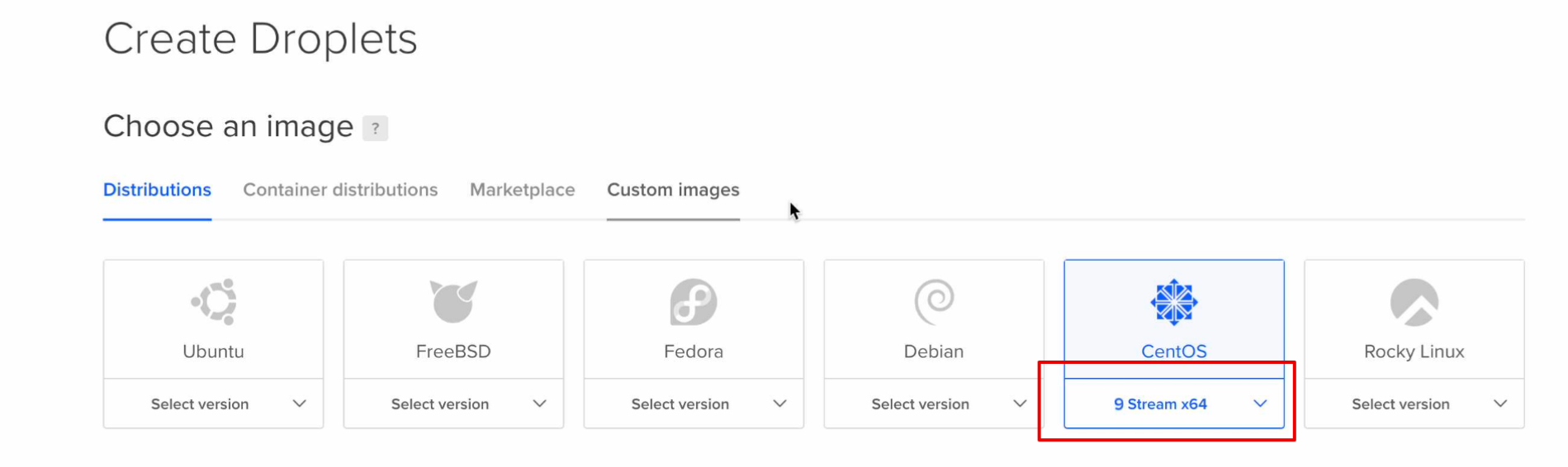
- Choose a server size:
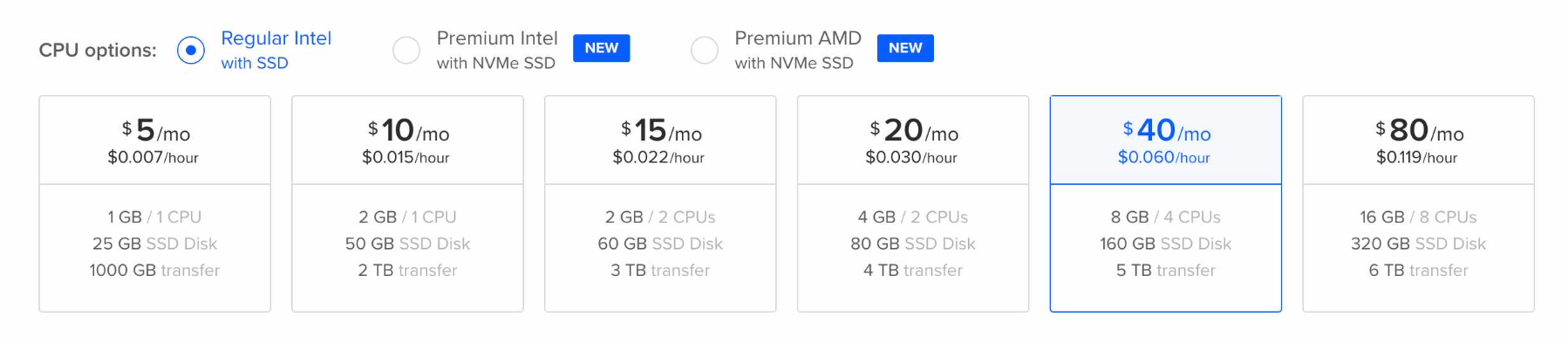
- Create root password or add a SSH public key.
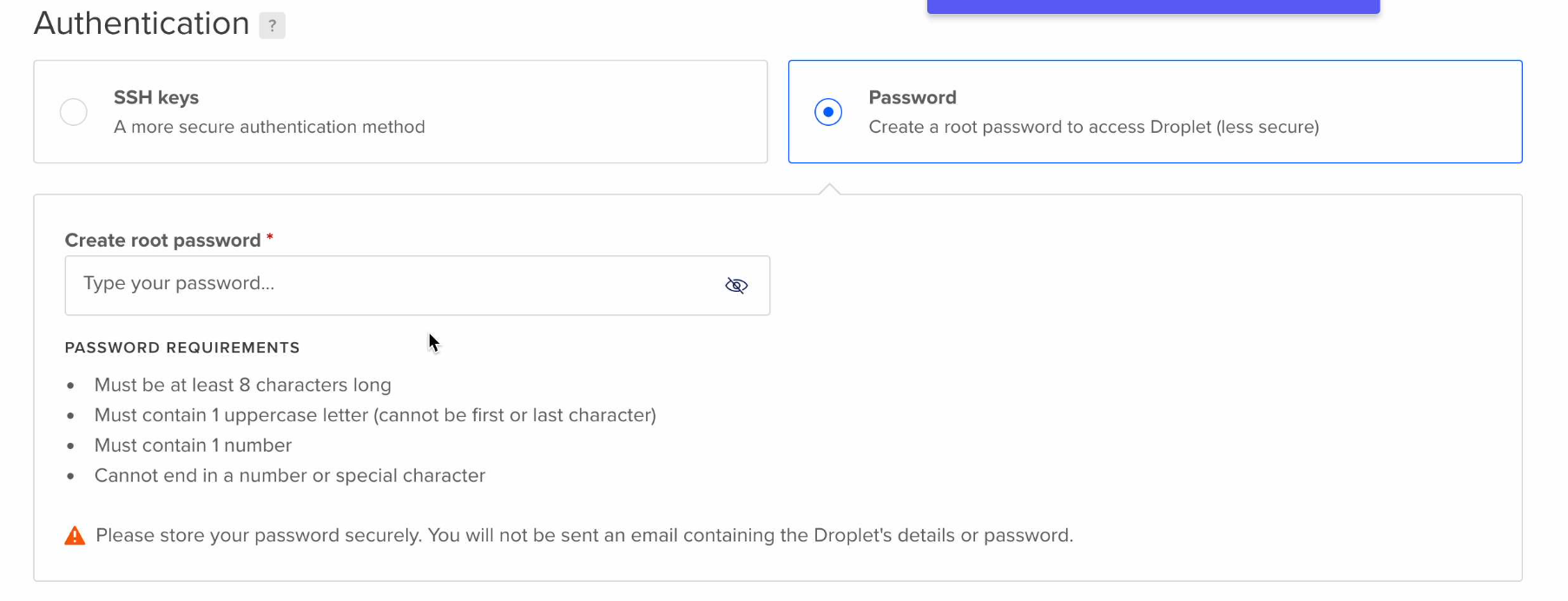
- Enable User data.
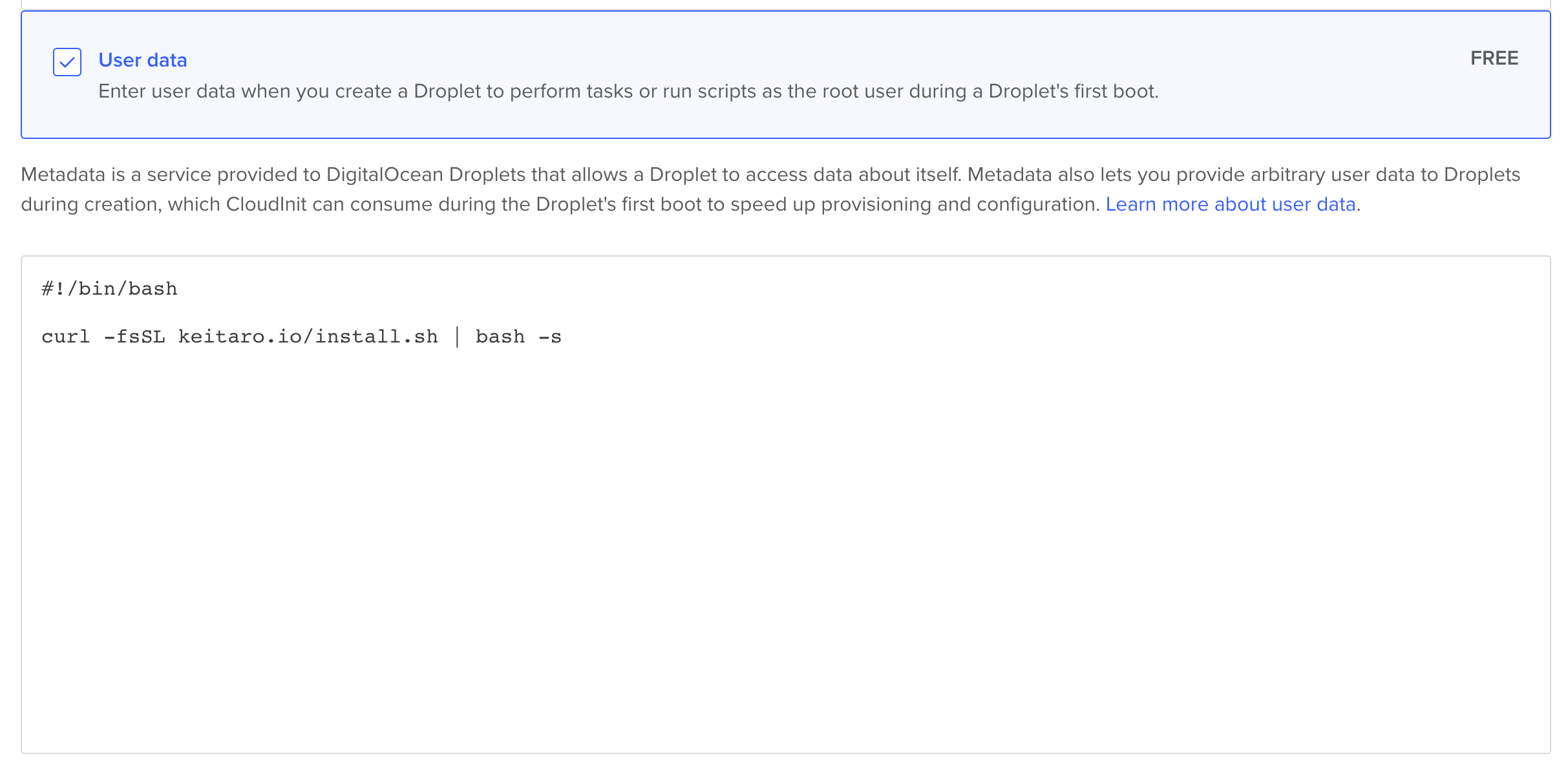
- Copy and paste installation command:
#!/bin/bash
curl https://files.keitaro.io/scripts/releases/stable/kctl.sh | bash -s -- install
1
2
2
Press Create Droplet.
Wait for 10 minutes and open in any browser
http://your_server_ip/admin/.