# Adding new user
expert team enterprise
When working in a team, you may need to create an additional user with certain access rights.
To create a user, go to the menu Maintenance → Users.
Click Create in the form:
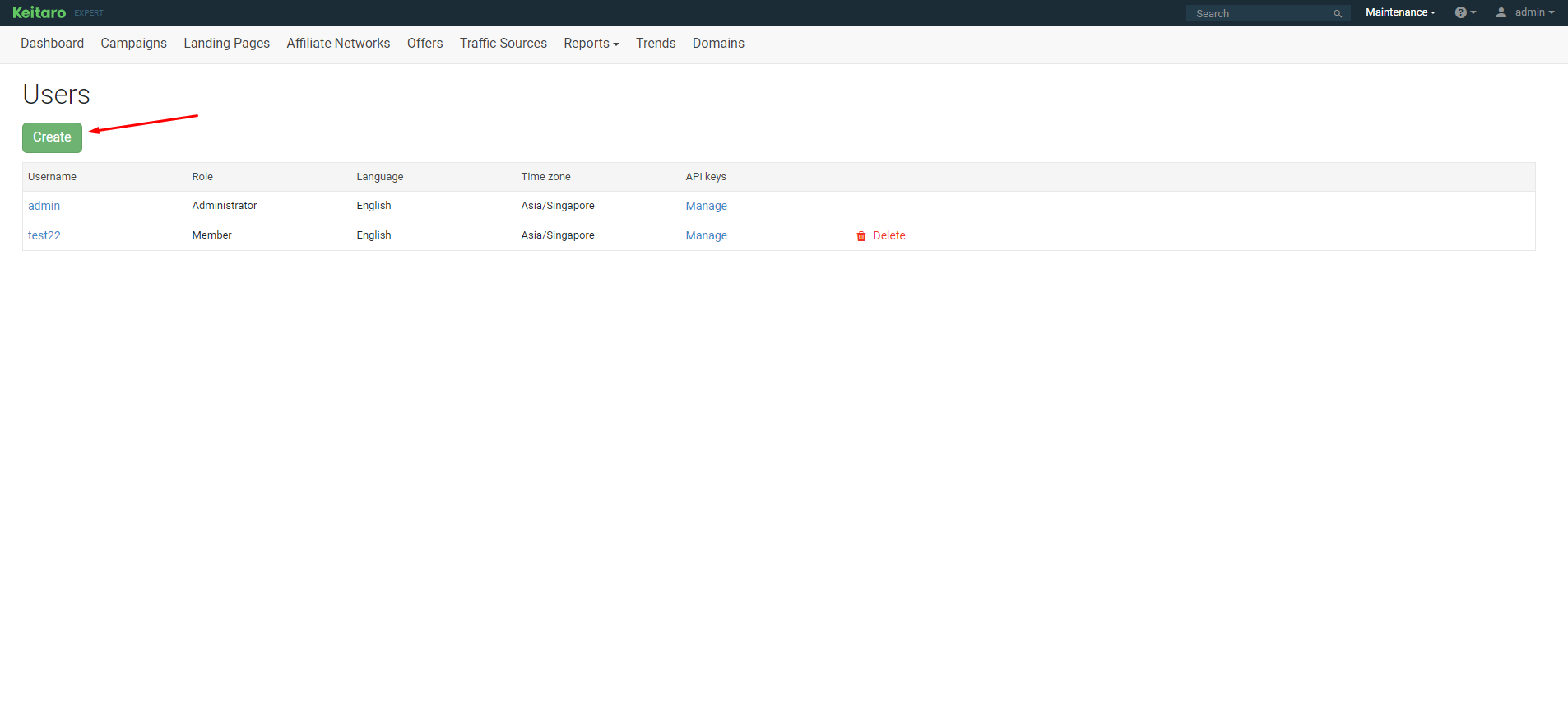
Set all the necessary parameters and click Create again:
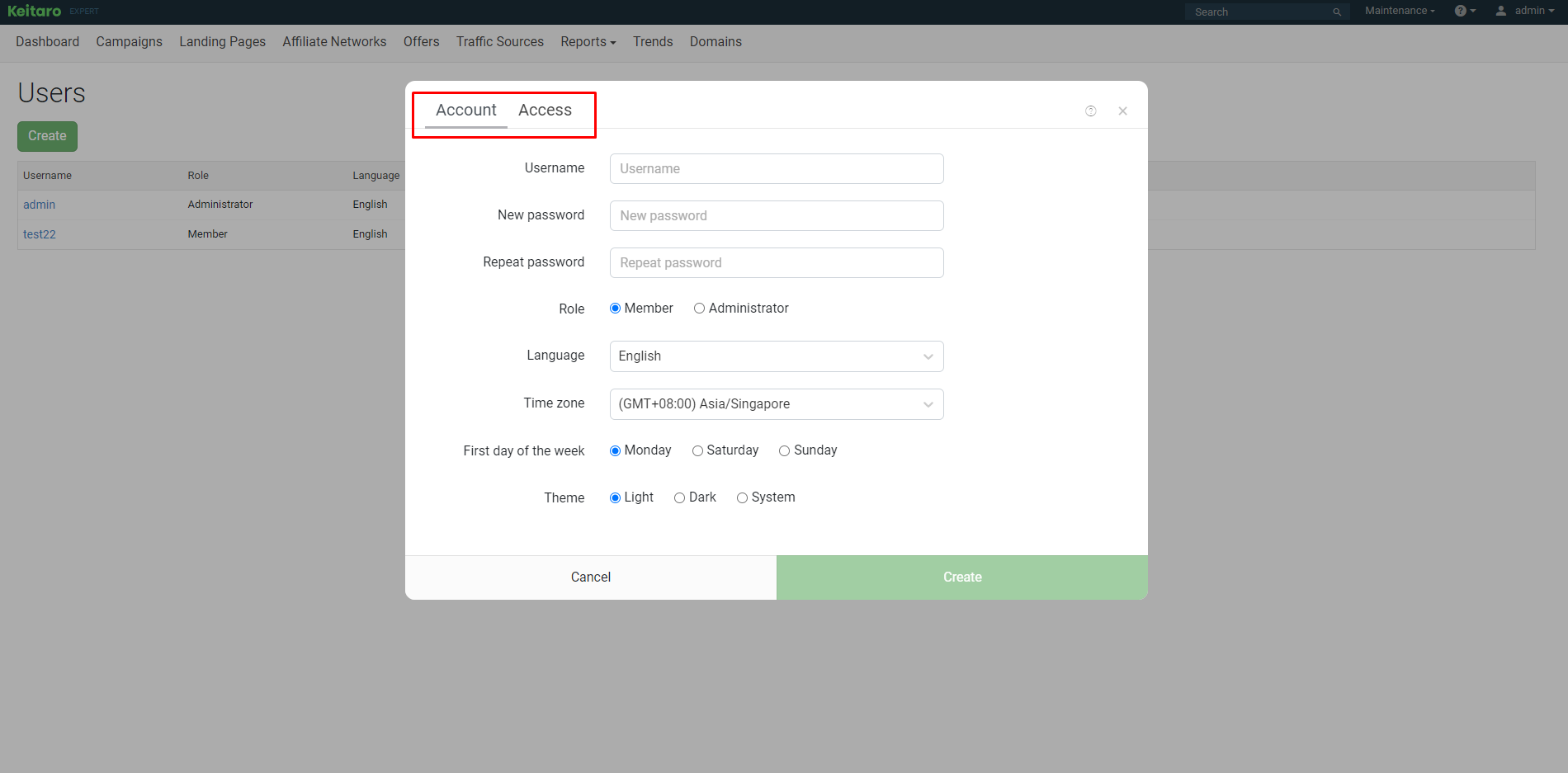
The user will be displayed in the general list.
There is also a deletion button for users:
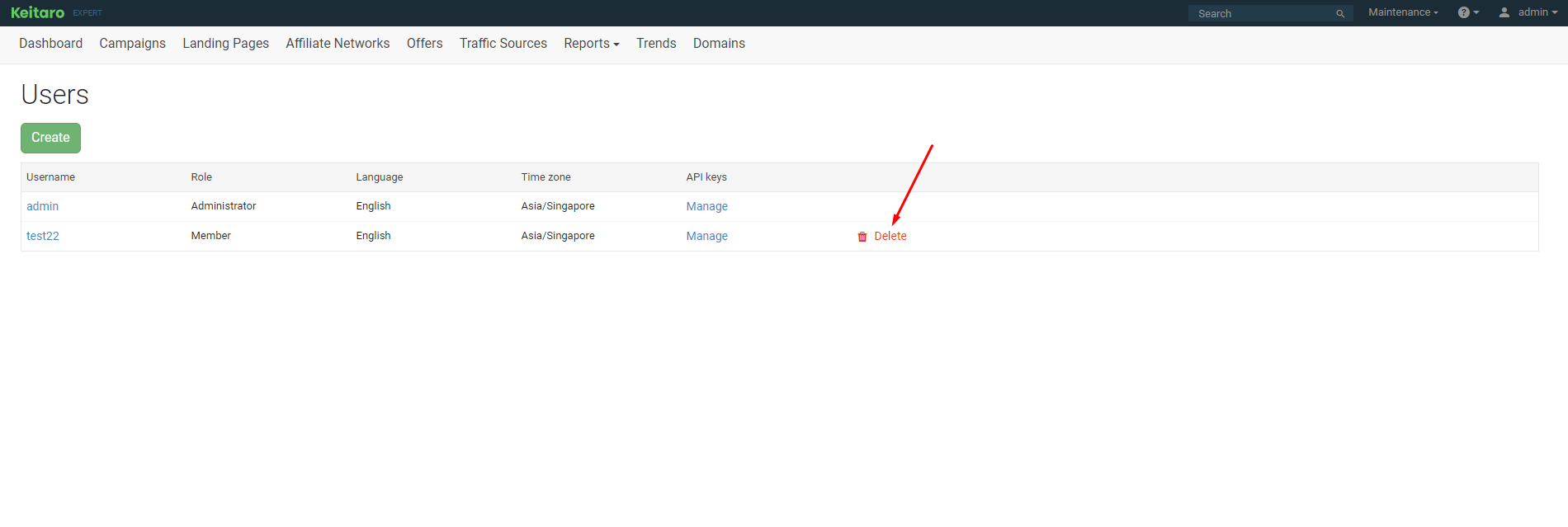
Editing is available by clicking on user's login again, managing the authorization data or the user's access level.